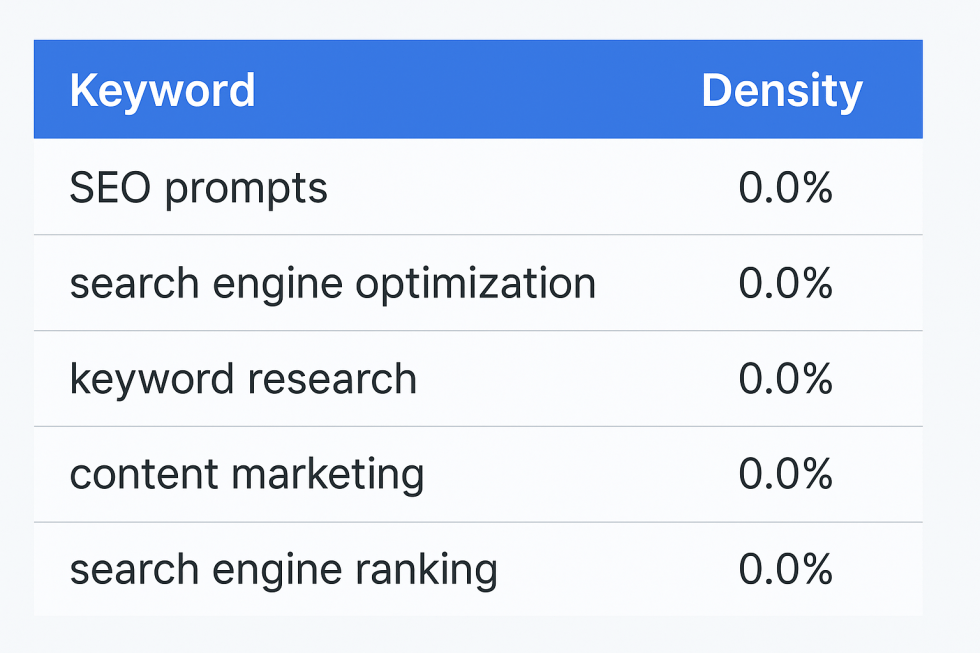Maintaining a robust Shopify site is essential to maximize performance, secure customer data, and drive revenue. Regular site maintenance is not just an operational task; it is the backbone of an optimized customer experience that improves search engine rankings, conversion rates, and content management. Failing to maintain your site can lead to slow loading times, broken links, security vulnerabilities, and data loss—all of which damage your brand’s reputation and profitability. This guide defines Shopify maintenance , explains its benefits, covers common tasks and issues, and offers a maintenance checklist and troubleshooting strategies to ensure a secure, efficient online store.
What Is Shopify Site Maintenance and Why Is It Important?
Shopify site maintenance is the regular process of updating, testing, and optimizing your store’s themes, apps, plugins, and backend configurations to ensure smooth and secure operations. It minimizes downtime, prevents security breaches, and keeps your store compatible with new web standards and Shopify updates. A well-maintained site performs key functions such as image optimization, URL structuring, and an efficient checkout process , ultimately leading to increased revenue.
Regular maintenance supports search engine optimization (SEO) by ensuring fast load times and excellent usability. It reduces the risk of bugs and theme conflicts while enhancing mobile responsiveness and integration of necessary plugins. Routine upkeep not only builds customer trust by protecting sensitive data but also decreases bounce rates and fortifies overall site performance .
What Are the Most Common Shopify Issues and How Can You Prevent Them?
Common challenges for Shopify store owners include slow site speed, conflicts between apps and themes, security vulnerabilities, and broken links. These issues can disrupt user experience and hurt overall performance. Preventative strategies include: common reasons website sluggish .
-
Regular monitoring of website speed and functionality using tools like Google PageSpeed Insights.
-
Ensuring that all apps, themes, and plugins are up to date to prevent conflicts and potential breaches .
-
Implementing automated backups and vulnerability scanning systems to quickly rectify any sudden issues.
-
Conducting regular performance audits and user tests to identify usability problems, such as navigation difficulties or outdated content. Voice Search For WordPress
Educating staff on basic troubleshooting measures, such as verifying image alt texts and URL integrity, further minimizes common errors. By proactively addressing these issues, you can sustain an efficient e-commerce environment that enhances revenue and customer satisfaction.
How to Identify and Fix Shopify Store Errors Quickly
Quick error resolution is achieved through automated monitoring tools and systematic troubleshooting. Use Shopify’s built-in error logs and third-party performance apps to detect issues like slow loading times or broken links early. Once detected, replicate the error in a test environment and isolate its cause. Browser developer tools help inspect code for misconfigurations, while regular backups allow quick restoration if an update causes problems. Documenting each error with timestamps and actions taken builds a reference to streamline future troubleshooting . In cases of persistent or complex problems, professional Shopify support or certified experts should be consulted.
How to Create and Follow a Shopify Site Maintenance Checklist?
A structured maintenance checklist is crucial to keep your Shopify store fully optimized. Such a checklist should cover:
-
**Technical Updates: **Regularly updating themes, apps, and plugins to ensure compatibility andSEO-tips/"> security.
-
**Security Audits: **Running vulnerability scans, updating passwords, and enabling two-factor authentication to protect the store. WordPress security tips
-
**Performance Testing: **Monitoring page load times and checking for broken links to maintain a fast, reliable website .
-
**Content & SEO Reviews: **Verifying meta tags, alt attributes, andSEO-strategies-how-to-enhance-your-online-presen"> URL integrity to boost organic rankings.
-
**Backup & Recovery: **Scheduling offsite backups and data recovery tests to prevent data loss. For information on security measures, you may consider checking.
-
**Customer Experience: **Testing the checkout process, updating navigation menus, and ensuring an intuitive user interface.
For instance, daily tasks might involve checking for broken links and ensuring secure connections. Weekly tasks could include reviewing and updating apps, while monthly tasks might involve comprehensive audits and SEO reviews. Utilizing project management tools and automated Shopify maintenance apps aids in tracking and executing these tasks efficiently.
How to Troubleshoot Shopify Store Problems Effectively?
Effective troubleshooting encompasses a step-by-step method to diagnose and resolve issues before they affect the user experience. Begin by gathering data from error logs, analytical tools, and user feedback. Replicate the issue in a controlled, staging environment to identify its root cause—whether it is a misconfigured app, outdated theme code, or payment gateway problem. Always test changes on a staging site before applying them live. Consult Shopify’s documentation and community forums for proven solutions. Documenting each troubleshooting episode helps build a process for quick future resolution. When internal efforts fail, professional support can provide in-depth diagnostics and tailored solutions.
What Are the Best Practices for Diagnosing Shopify Issues?
Diagnose issues by first analyzing error messages and reviewing performance metrics via tools like Google Analytics. Isolate the problem by disabling recently updated apps or switching to a default theme. Regularly test changes across various devices and document each step in a structured checklist. This combined approach of technical diagnostics and systematic documentation ensures quick resolution and helps prevent recurrence.
How to Resolve Common Shopify App and Theme Conflicts
To resolve conflicts, start by disabling new or recently updated apps and re-enable them one at a time while monitoring performance. Test changes on a duplicate version of your site in a staging environment. Review app change logs and consult support documentation if needed. Regular updates for both themes and apps help prevent conflicts, and using comprehensive testing strategies, including dofollow backlinks , aids in early detection of issues.
When to Seek Professional Shopify Support
If persistent errors impact checkout processes or if security vulnerabilities and complex code conflicts arise, it’s time to seek professional Shopify support . Certified experts can deliver specialized troubleshooting, in-depth diagnostics, and customized remedial strategies. For major redesigns, updates, or when integrating third-party applications, professional support reduces risk and ensures long-term store stability.
What Are the Best Practices for Shopify Site Speed Improvement?
Site speed is a critical factor in user experience and conversion rates. Improving speed on your Shopify site involves several strategies:
-
**Image Optimization: **Compress images, convert to modern formats like WebP, and implement lazy-loading to reduce file sizes without compromising quality. To learn more aboutSEO-tips/"> technical SEO tips , stay tuned!
-
**Code Minification: **Compress and combine CSS, JavaScript, and HTML files to reduce loading times. Why speed should be your top priority .
-
**Efficient App Management: **Remove or streamline heavy apps that add unnecessarySEO-campaign/"> scripts .
-
Responsive Theme Selection: Choose a lightweight, mobile-optimized theme that avoids code bloat.
-
**Caching and CDN: **Utilize browser caching and a content delivery network (CDN) to serve content quickly by caching it closer to visitors’ geographic locations.
Regular performance audits using tools such as GTmetrix or Google PageSpeed Insights help monitor improvements and identify areas needing further optimization .
How to Optimize Images and Media for Faster Loading
Optimizing media involves compressing images without visibly sacrificing quality, converting to efficient formats like WebP, and using lazy-loading techniques to load images only when necessary. Resizing images to appropriate dimensions for their display context minimizes file size. Tools like TinyPNG and ImageOptim, as well as Shopify’s built-in optimizer, can automate much of this process. These measures decrease bandwidth usage and improve page load times, which in turn enhances both user experience andSEO-techniques/"> SEO performance .
What Are the Recommended Shopify Speed Apps and Plugins?
Several apps can boost Shopify speed. For example, Crush Pics automatically optimizes images, while Plug in SEO and Minifier reduce the sizes of CSS, HTML, and JavaScript files. Speed-enhancing apps like Booster Page Speed and PageSpeed Guru monitor performance, providing actionable insights and automatic adjustments. Integrating these tools into your regular maintenance schedule helps ensure that your site remains fast and efficient.
How Does Theme Selection Affect Shopify Site Speed?
The theme you choose has a direct impact on site speed. A well-designed, lightweight theme minimizes unnecessary scripts and styles that could slow down page loads while still providing essential functionality. Mobile-optimized themes that adhere to modern web standards deliver faster content, especially on mobile devices. Regular updates from reputable developers also ensure that the theme incorporates the latest performance improvements and security patches.
How to Implement Shopify Security Best Practices?
Securing your Shopify store is paramount for protecting customer data and maintaining a trusted brand reputation. Begin by enabling essential security settings such as two-factor authentication, SSL encryption, and strong password policies. Regular security audits and vulnerability scans detect potential threats before exploitation. A layered security approach—combining technical safeguards with employee training on cybersecurity best practices—provides robust protection against hacks and malware .
What Are Essential Shopify Security Settings to Enable?
Key security settings include the use of SSL certificates to secure data transfers, enforcing strong and unique passwords, and activating two-factor authentication for all administrative accounts. Limiting admin access to specific IP addresses and verifying the security of third-party apps helps further protect your site. Regular notifications for suspicious login attempts and routine audits of user permissions are essential practices to prevent unauthorized access. WordPress security tips to protect your website.
How to Protect Customer Data and Payment Information
Protecting sensitive customer data starts with encrypting all critical information using SSL and robust encryption protocols. Shopify’s secure payment gateways are enhanced by updating software regularly, enforcing strict access controls, and using firewalls. Ensure that all customer data is stored securely and backed up frequently. Establish privacy policies and clear procedures for managing security incidents to build customer trust. Transparent communication about your data protection measures further reassures customers.
What Are the Signs of a Security Breach and How to Respond?
Signs of a breach include unexplained changes in site content, unauthorized logins, customer complaints about fraudulent transactions, and unusual patterns in analytics. If a breach is suspected, immediately review system logs and disable any compromised accounts. Isolate affected systems, perform a thorough security scan, and notify affected customers following regulatory guidelines. Having a predefined incident response plan that includes restoration from backups can help minimize damage and downtime. A follow-up analysis to determine the breach’s cause is essential to prevent future occurrences.
How to Monitor and Maintain Shopify Store Performance Over Time?
Long-term performance monitoring involves tracking key metrics, conducting regular audits, and using analytical tools to gather actionable insights. Focus on measuring site speed, bounce rate, conversion rate, and customer engagement levels to identify trends and improvement opportunities. Regular reviews of data from Shopify Analytics and external tools like Google Analytics help you understand how changes in Shopify site maintenance affect store performance. Maintaining a log of updates, security patches, and performance changes supports a continuous, data-driven approach to site optimization .
What Metrics Should You Track for Shopify Store Health?
Critical metrics include page load speed, bounce rate, conversion rate, cart abandonment rate, and organic search ranking. These indicators offer insights into user experience and technical performance. Faster page loads reduce bounce rates and improve customer retention, while high conversion rates signal successful checkout optimization . Regular tracking using Shopify’s analytics tools enables you to set benchmarks and implement targeted improvements effectively.
How to Use Shopify Analytics for Maintenance Insights?
Shopify Analytics provides comprehensive insights into your site’s performance by combining user behavior data, sales metrics, and technical details. Regularly reviewing reports on traffic, conversion rates, and customer interactions can uncover hidden issues such as drops in page speed or increases in bounce rates. This data-driven approach helps guide Shopify site maintenance tasks—from refining image optimizations to revising checkout processes—and supports informed decisions to improve overall store performance .
What Are the Benefits of Proactive Shopify Site Maintenance Services?
Proactive Shopify site maintenance services offer continuous support and monitoring to keep your online store secure, fast, and aligned with evolving business needs. These services integrate automated backups, security scans, and performance audits to quickly identify and address issues. Benefits include reduced downtime, improved revenue stability, and enhanced customer satisfaction. Outsourcing to certified Shopify experts also allows your internal team to focus on strategic initiatives while ensuring that technical operations remain sound, yielding a competitive edge and scalable growth over time.
Frequently Asked Questions
**Q: How often should I update my Shopify theme and apps? **A: Update your theme and apps on at least a weekly basis to ensure compatibility with Shopify site maintenance and to reap performance benefits. Regular updates prevent security vulnerabilities and keep customer-facing pages fast and error-free.
**Q: What are the risks of neglecting regular Shopify site maintenance? **A: Neglect can lead to slow site speeds, broken links, security breaches, and a drop in search engine rankings. These issues may result in lost revenue, decreased customer satisfaction, and a damaged brand reputation .
**Q: Can I automate most of the maintenance tasks on my Shopify site? **A: Yes, many tasks can be automated with Shopify site maintenance plans and plugins such as image optimizers, backup tools, and performance monitors, reducing manual workload while ensuring updates remain consistent.
**Q: How does site speed affect my Shopify store’s SEO and conversion rates? **A: Faster site speed improves user experience, lowers bounce rates, and positively impacts SEO rankings. Quick load times also lead to higher conversion rates by facilitating smoother transactions .
**Q: Should I handle maintenance in-house or hire a professional Shopify expert? **A: The decision depends on your business size and technical expertise. Small to medium-sized stores often benefit from hiring a Shopify expert , while larger organizations may opt for an in-house team; outsourcing provides specialized knowledge and proactive maintenance.
**Q: What is the impact of using a content delivery network (CDN) on Shopify site speed? **A: A CDN caches content closer to visitors, which significantly improves load times and overall user experience, positively affecting SEO and customer satisfaction.
Final Thoughts
Shopify site maintenance is essential for running a successful e-commerce business. Regular checks on software updates, security settings, and performance not only protect your store from vulnerabilities but also enhance user experience and drive revenue growth. By adopting proactive maintenance strategies, leveraging automation and expert support, and continuously monitoring key metrics, Shopify owners can create a robust online presence that adapts to technological changes and evolving consumer expectations. Shopify site maintenance explained .
📧 Stay Updated
Get the latest web development tips and insights delivered to your inbox.