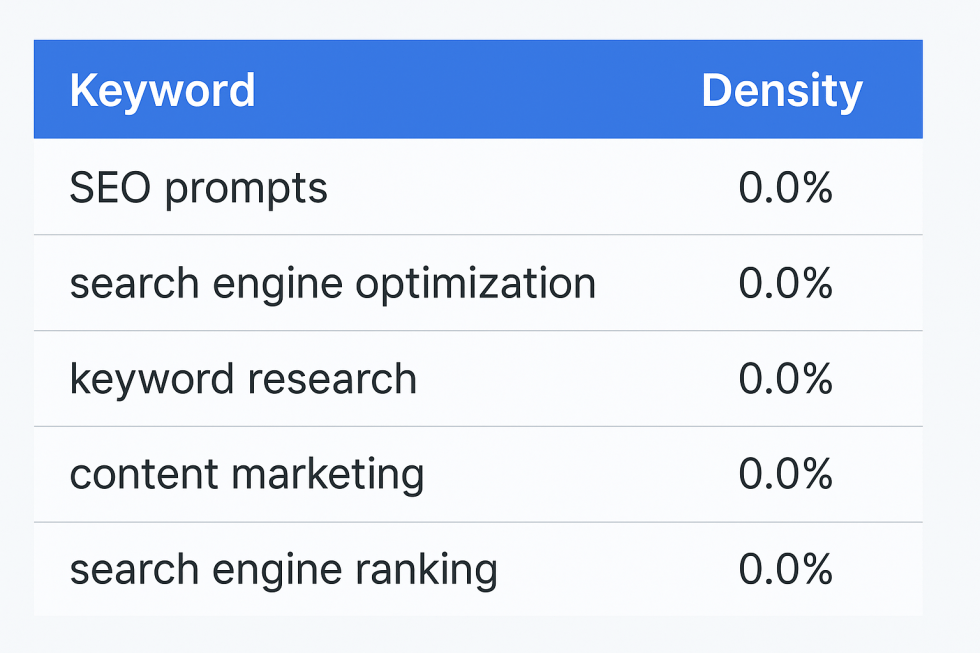It's easy to lump website speed and performance together, but they actually drive distinct results for your online visibility, how happy your visitors are, and ultimately, your revenue. By understanding the difference between how fast a page loads and how smoothly it behaves when people interact with it, you can zero in on the improvements that will give you the biggest bang for your buck. This guide breaks down website speed and performance, highlights how they stack up against Core Web Vitals, points you to the essential tools for measuring them, shares real-world benchmarks, and lays out a clear plan for long-term optimization. Small to medium-sized businesses and e-commerce owners will get crystal clear on whether to prioritize raw speed or overall performance, and discover how BKThemes' expert optimization services can fast-track your results and supercharge your conversions.
What Exactly Is Website Speed, and How Do We Measure It?
Website speed is all about the time it takes from when a user requests a page to when all its content is fully visible. It's the gauge of how quickly your content pops onto the screen. Measured by things like load time, Time to First Byte (TTFB), and First Contentful Paint (FCP), faster speed directly boosts engagement, cuts down on people leaving your site, and gives your SEO a nice lift.
Before we dive into the nitty-gritty of key metrics, here's a quick rundown of the core speed measurements :
- <span style="font-weight: 400;">Page load time: This is the total time it takes for every single resource on your page to finish loading.</span>
- <span style="font-weight: 400;">Time to First Byte (TTFB): This metric tells you how quickly your server responds to a request.</span>
- <span style="font-weight: 400;">First Contentful Paint (FCP): This tracks the moment the very first piece of text or an image appears on the screen.</span>
- <span style="font-weight: 400;">Fully Loaded Time: This marks the point when all network activity on the page finally stops.</span>
Each of these metrics gives us a peek into a different stage of the loading process, setting the stage for us to explore how TTFB and load time shape how fast users perceive your site to be.
How Do Page Load Time and Time to First Byte Actually Impact Website Speed?
Page load time and TTFB are the dynamic duo that determine how responsive your site feels. They establish when content appears and how quickly your server gets its act together. A low TTFB is the foundation for a speedy initial connection, while short load times ensure users see complete pages without any annoying delays .
| **Metric** | **What It Measures** | **How It Helps Your Business** |
| Time to First Byte | How long your server takes to respond | A faster TTFB means search crawlers can work more efficiently and users get a better experience. |
| Page Load Time | When all your content is fully loaded | Shorter load times keep visitors engaged and reduce the chances they'll bounce. |
By fine-tuning your backend processes and cutting down server delays, you pave the way for a swift visual experience. This, in turn, sends stronger SEO signals and keeps users coming back for more.
Why Are Website Speed So Crucial for Both User Experience and SEO?
Website speed is the gatekeeper to how quickly visitors can engage with your content, directly influencing their satisfaction and your search engine performance. Pages that load lightning-fast can slash bounce rates by as much as 32 percent for mobile users, and Google definitely keeps speed in mind as one of its top ranking factors .
The Real Impact of Page Load Speed on How Users Behave and Convert
Studies show that sluggish page load times dramatically increase bounce rates. We're talking about a 32% jump when load times stretch from one to three seconds. What's more, even a tiny 0.1-second improvement in loading speed can lead to an 8.4% surge in conversions for retail brands. This really hammers home the critical connection between speed and tangible business results.
This research directly backs up the article's points about how website speed affects user experience metrics like bounce rate and its clear link to improved conversion rates for businesses.
A snappier server response and quicker resource loading mean users encounter your content without a hitch. This translates directly into longer visit durations and better organic visibility. As we move on to explore the broader concept of performance, keep in mind how speed is just one piece of the puzzle for a truly user-focused experience.
How Is Website Performance Different from Just Website Speed?
Website performance is a more comprehensive picture. It includes speed, but also looks at how responsive your site is and how stable its layout is as it loads. It's a holistic measure of how your site behaves when users interact with it. While speed is all about load times, performance digs into delays in interactivity and consistency in the layout, ensuring users not only see content fast but can also interact with it smoothly , without any jarring "jank" or unexpected shifts.
Performance goes way beyond the initial load and includes: security tips
- **Responsiveness **<span style="font-weight: 400;">– How quickly your site reacts after a user clicks or taps something.</span>
- **Visual Stability **<span style="font-weight: 400;">– How well your site keeps elements in place as new content loads in.</span>
- **Interactivity **<span style="font-weight: 400;">– How smoothly clicks, taps, and scrolling actually work.</span>
Understanding these different facets reveals why optimizing for overall performance often delivers more lasting business value than just tweaking speed alone.
What Elements Make Up Website Performance, Beyond Just Speed?
Website performance is a symphony of multiple user experience dimensions working together: right seo link building strategy
- **Interaction to Next Paint (INP) **<span style="font-weight: 400;">: This measures how responsive your site is across all user interactions.</span>
- **Cumulative Layout Shift (CLS) **<span style="font-weight: 400;">: This tracks how much unexpected movement happens with page elements as they load.</span>
- **First Input Delay (FID) **<span style="font-weight: 400;">: This gauges the delay users experience when they first try to interact with your page.</span>
- **Time to Interactive (TTI) **<span style="font-weight: 400;">: This captures the moment your page is fully ready and functional for users.</span>
These metrics, when looked at together, paint a clear picture of how fluid your site feels. They guide developers in making adjustments that boost user satisfaction and conversion potential .
How Does Website Performance Shape the Overall User Experience?
Top-notch performance means users encounter minimal delays and a stable interface, which builds trust and keeps them engaged. For instance, reducing CLS by setting dimensions for images beforehand stops those annoying layout jumps. Similarly, optimizing INP ensures that interactions feel snappy and immediate. This enhanced fluidity can boost conversion rates by over 8 percent and solidify your brand's credibility, creating a strong foundation for better SEO through positive user behavior signals.
What Are Core Web Vitals, and Why Are They So Key for Performance?
Core Web Vitals are Google's standardized metrics for evaluating real-world loading, interactivity, and visual stability. By measuring Largest Contentful Paint (LCP), Interaction to Next Paint (INP), and Cumulative Layout Shift (CLS), these vitals form the bedrock of page experience assessment and directly influence search engine ranking algorithms .
| **Metric** | **What It's For** | **The Sweet Spot to Aim For** |
| Largest Contentful Paint (LCP) | How quickly the main content appears | 2.5 seconds or less |
| Interaction to Next Paint (INP) | How responsive your site is to interactions | 200 milliseconds or less |
| Cumulative Layout Shift (CLS) | How stable the page layout is | 0.1 score or less |
Keeping an eye on and optimizing these vitals ensures your website not only loads fast but also feels intuitive and reliable when users are actively engaging with it. Five common reasons
How Does Largest Contentful Paint (LCP) Affect How Fast Users Think Your Site Loads?
Largest Contentful Paint measures when the most significant piece of content on your page (like a large image or text block) becomes visible. It acts as a strong indicator of the overall perceived load speed. A fast LCP—ideally under 2.5 seconds—enhances how quickly users feel your site loads and can reduce abandonment rates by up to 24 percent .
Core Web Vitals and Why Users Stick Around
Google's research on Core Web Vitals shows that when a website hits the recommended targets for these metrics, users are at least 24% less likely to leave a page before it's fully loaded. This really highlights how important metrics like Largest Contentful Paint (LCP) are for improving perceived performance and keeping users engaged.
This research directly supports the article's claim about how a fast Largest Contentful Paint (LCP) impacts abandonment rates and boosts overall perceived performance.
Techniques like preloading essential assets and speeding up server response times are direct ways to improve your LCP .
What Is Interaction to Next Paint (INP), and How Does It Measure Responsiveness?
Interaction to Next Paint is the successor to FID, offering a more thorough look at responsiveness across all user interactions, not just the first one. By tracking the delay times for clicks, selections, and other inputs, INP pinpoints where bottlenecks are occurring in how your site handles events. Reducing long-running tasks, deferring non-essential scripts, and minimizing work on the main thread are key strategies to achieve INP below 200 milliseconds.
How Can We Minimize Cumulative Layout Shift (CLS) for a More Stable Experience?
Cumulative Layout Shift quantifies those annoying, unexpected shifts in page layout by tracking how the viewport moves as elements load. By reserving space for images and videos before they load, using transform animations instead of changing properties that trigger reflows, and prioritizing font loading, you can prevent these jarring jumps. A CLS score under 0.1 ensures your content stays put, maintaining user trust and readability.
Why Does Website Performance Matter More Than Just Speed for Business Success?
While speed optimizations can offer quick wins, focusing on comprehensive performance enhancements drives sustained engagement, builds SEO authority, and boosts conversions over the long haul. By addressing interactivity and stability, businesses create a seamless user journey that search engines favor and users appreciate through longer visits and higher click-through rates.
How Does Website Performance Influence SEO Rankings and Google's Algorithm?
Google's page experience update officially recognizes Core Web Vitals as ranking signals, giving a boost to sites that deliver fast, responsive, and stable content. High performance scores can lead to better crawl rates, more prominent search features, and an advantage in competitive keyword spaces. Consistent monitoring and ongoing refinements ensure your performance efforts stay aligned with Google's ever-evolving algorithm .
What's the Connection Between Website Performance and Conversion Rates?
Real-world data shows that a mere 0.1-second improvement in load time can lead to an 8.4 percent increase in conversions for retail brands. E-commerce sites that load in under one second can achieve conversion rates three times higher than those taking five seconds to load. Why speed should be your top priority
E-commerce Conversion Rates and How Fast Your Website Loads
Studies focused on e-commerce platforms reveal a strong link between website load time and purchase rates. Websites that load within one second can see conversion rates that are three times higher compared to those that take five seconds to load, clearly demonstrating the financial advantages of optimizing site speed for online retailers.
This citation validates the article's specific claim about the significant increase in purchase rates for e-commerce sites with faster load times, especially when comparing one-second loads to five-second loads.
Optimizing performance elements like LCP and INP directly correlates with increased revenue and stronger user trust.
How Can Better Performance Reduce Bounce Rates and Keep Users Engaged?
Enhanced responsiveness and visual consistency eliminate common frustration points, potentially cutting bounce rates by up to 103 percent when load times drop from three to two seconds. Users who experience stable, interactive pages are more likely to explore additional content, sign up for newsletters, and interact with your calls to action , fostering long-term loyalty.
What Are the Top Tools and Techniques for Measuring and Boosting Website Speed and Performance?
Using specialized tools gives you actionable insights for targeted improvements. Google PageSpeed Insights , GTmetrix, and Lighthouse all analyze Core Web Vitals and other key metrics, guiding developers with prioritized lists of what to fix.
How Do Google PageSpeed Insights, GTmetrix, and Lighthouse Help Us Analyze Performance?
Each tool offers a unique perspective on your site's performance :
- **PageSpeed Insights **<span style="font-weight: 400;">: This tool combines lab data with real-user field data from the Chrome User Experience Report, highlighting your LCP, INP, and CLS scores.</span>
- **GTmetrix **<span style="font-weight: 400;">: This platform merges Lighthouse audits with detailed waterfall charts to help you diagnose bottlenecks and track performance trends over time.</span>
- **Lighthouse **<span style="font-weight: 400;">: This runs local simulations that score your site on performance, accessibility, and best practices, offering specific code-level recommendations.</span>
Together, these tools provide a robust measurement suite for ongoing performance analysis .
What Are the Most Effective Techniques for Optimizing Website Speed?
A well-rounded optimization strategy typically includes:
- **Image Optimization **<span style="font-weight: 400;">: Compress your images and serve them in modern formats like WebP.</span>
- **Code Minification **<span style="font-weight: 400;">: Strip out unnecessary whitespace and comments from your CSS, JavaScript, and HTML files.</span>
- **Content Delivery Network (CDN) **<span style="font-weight: 400;">: Distribute your website's assets across multiple servers globally to reduce latency for users everywhere.</span>
- **Browser Caching **<span style="font-weight: 400;">: Configure your server to store static resources locally on users' devices for faster repeat visits.</span>
- **Lazy Loading **<span style="font-weight: 400;">: Defer loading non-critical images and iframes until they are actually needed by the user.</span>
- **Server Upgrades **<span style="font-weight: 400;">: Opt for efficient hosting, implement HTTP/2, and optimize your database queries.</span>
These techniques work together to create an efficient asset pipeline and improve your Core Web Vitals metrics simultaneously.
How Can a Mobile-First Optimization Approach Elevate Website Performance?
With more than half of all web traffic coming from mobile devices, prioritizing mobile performance is absolutely essential. Strategies include using responsive image sets, inlining critical CSS, optimizing for touchscreen inputs, and avoiding large layout shifts on smaller screens. Adopting a mobile-first mindset ensures that your performance gains translate effectively across all devices .
What Are Some Real-World Examples and Industry Trends in Website Speed and Performance?
Looking at benchmark data and case studies shows how performance investments pay off across various industries. From retail to media, leading businesses achieve measurable improvements by committing to comprehensive web development strategies.
How Have Businesses Seen Increased Conversions Through Performance Optimization?
Success stories from the real world highlight the impact of fine-tuning Core Web Vitals :
- <span style="font-weight: 400;">A mid-sized e-commerce retailer slashed their LCP by 30 percent and saw a 12 percent increase in completed checkouts.</span>
- <span style="font-weight: 400;">A service provider reduced their INP by optimizing their JavaScript code and observed a 9 percent boost in form submissions.</span>
- <span style="font-weight: 400;">An online publisher decreased their CLS by refining ad placements, leading to a 15 percent drop in bounce rates.</span>
These examples clearly demonstrate the direct link between performance metrics and revenue growth.
What Are the Latest Website Speed Benchmarks and What Do Users Expect?
Recent data indicates:
Recent data indicates:
- <span style="font-weight: 400;">47 percent of users expect web pages to load in under 2 seconds.</span>
- <span style="font-weight: 400;">Sites achieving "good" LCP scores (≤ 2.5 s) have seen adoption rates reach 67 percent.</span>
- <span style="font-weight: 400;">Mobile bounce rates can skyrocket by 32 percent when page loads exceed 3 seconds.</span>
Staying ahead of these evolving user expectations is key to maintaining a competitive edge.
What Emerging Trends Are Poised to Shape the Future of Web Performance?
The next wave of performance innovation includes: how to use ai to enhance your seo campaign
- **Edge Computing **<span style="font-weight: 400;">: This allows for real-time asset processing closer to the user, reducing the load on origin servers.</span>
- **Server-Side Rendering (SSR) with Hydration **<span style="font-weight: 400;">: This approach optimizes the initial paint process by rendering on the server and then making the page interactive on the client.</span>
- **WebAssembly Modules **<span style="font-weight: 400;">: These enable offloading complex computational tasks from the main browser thread.</span>
- **AI-Driven Asset Compression **<span style="font-weight: 400;">: This uses artificial intelligence to tailor compression and optimization strategies based on content patterns.</span>
Anticipating these trends will prepare businesses for the next generation of web experience standards.
How Can We Effectively Implement and Keep Track of Website Speed and Performance Improvements?
Establishing an optimization lifecycle—measure, optimize, validate, and repeat—is the key to achieving sustained performance gains. A disciplined approach integrates continuous monitoring, smart semantic SEO enhancements , and strategic internal linking to amplify your site's authority.
What Are the Best Practices for Ongoing Performance Monitoring?
Adopt a framework driven by Key Performance Indicators (KPIs) :
- **LCP, INP, CLS **<span style="font-weight: 400;">: Track these using real-user field data (from sources like CrUX and Search Console).</span>
- **Bounce Rate **<span style="font-weight: 400;">and </span>**Time on Page **<span style="font-weight: 400;">: Monitor these using your analytics platforms.</span>
- **Conversion Rate **<span style="font-weight: 400;">: Tie these directly to controlled performance experiments.</span>
- **Historical Trends **<span style="font-weight: 400;">: Keep tabs on these using tools like GTmetrix or WebPageTest.</span>
Regular audits and setting performance budgets embed accountability into your development workflows.
How Should We Use Structured Data and Semantic SEO to Boost Content Visibility?
Mark up your service pages and performance guides with dofollow backlinks to clearly define entity relationships:
- <span style="font-weight: 400;">Article schema for your optimization tutorials.</span>
- <span style="font-weight: 400;">HowTo schema for your step-by-step best practice guides.</span>
- <span style="font-weight: 400;">SoftwareApplication schema for tools like PageSpeed Insights and GTmetrix.</span>
This structured context helps search engines surface rich snippets and related entity carousels for queries related to Core Web Vitals and speed optimization.
How Can Internal Linking and Semantic Anchor Text Improve SEO for Performance Topics?
Create a topic cluster by using descriptive anchor text to link your pillar pages and cluster content:
- <span style="font-weight: 400;">Link to your in-depth CWV guide using anchor text like "understanding Core Web Vitals."</span>
- <span style="font-weight: 400;">Use "mobile speed optimization" as anchor text to connect to your mobile performance guides.</span>
- <span style="font-weight: 400;">Reference "impact of page speed on SEO" within blog posts discussing search ranking factors.</span>
Semantic anchor pairs like "INP responsiveness metrics" and "reducing CLS layout shifts" signal strong topical relevance, directing authority flow and supporting more intelligent information retrieval by search engines .
Boosting both website speed and performance is absolutely crucial for SEO success, keeping users happy, and driving more conversions. By focusing on Core Web Vitals, using proven optimization techniques, and maintaining continuous monitoring, businesses can secure lasting competitive advantages. BKThemes.Design excels in comprehensive website performance services—from in-depth audits and Core Web Vitals tuning to mobile-first strategies—empowering brands to deliver lightning-fast, stable, and engaging user experiences. Get in touch with our team today to discuss a tailored performance audit and see your key metrics transform. Why Speed Should Be Your Top Priority
Frequently Asked Questions
What are the key differences between website speed and performance?
Website speed primarily refers to how quickly a page loads, measured by metrics like load time and Time to First Byte (TTFB). In contrast, website performance encompasses speed but also includes how responsive and stable a site is during user interactions. Performance metrics like Interaction to Next Paint (INP) and Cumulative Layout Shift (CLS) assess the overall user experience, ensuring that not only does content load quickly, but it also remains stable and interactive as users engage with it.
How can I improve my website's Core Web Vitals?
Improving Core Web Vitals involves optimizing specific metrics: Largest Contentful Paint (LCP), Interaction to Next Paint (INP), and Cumulative Layout Shift (CLS). Techniques include optimizing images for faster loading, minimizing JavaScript execution time to enhance responsiveness, and reserving space for elements to prevent layout shifts. Regularly monitoring these metrics using tools like Google PageSpeed Insights can help identify areas for improvement and track progress over time.
What role does mobile optimization play in website performance?
Mobile optimization is crucial for website performance as more than half of web traffic comes from mobile devices. Strategies include using responsive design, optimizing images for smaller screens, and ensuring fast loading times. A mobile-first approach not only enhances user experience but also positively impacts SEO rankings , as search engines prioritize mobile-friendly sites. By focusing on mobile performance, businesses can reduce bounce rates and increase engagement across all devices.
How do I measure the impact of performance improvements on conversions?
To measure the impact of performance improvements on conversions, track key metrics such as conversion rates, bounce rates, and time on page before and after optimizations. Use analytics tools to set up controlled experiments, comparing user behavior on optimized pages against those that have not been improved. This data will help you understand how performance enhancements directly correlate with user engagement and conversion rates, allowing for informed decision-making in future optimizations .
What are some common pitfalls to avoid when optimizing website speed?
Common pitfalls in optimizing website speed include neglecting mobile users, over-optimizing images without proper formats, and failing to leverage browser caching. Additionally, not regularly monitoring performance metrics can lead to missed opportunities for improvement. It's also important to avoid excessive use of plugins that can slow down your site. A balanced approach that considers both speed and overall performance will yield the best results for user experience and SEO .
How often should I conduct performance audits on my website?
Performance audits should be conducted regularly, ideally every few months or after significant changes to your website, such as new content, design updates, or backend modifications. Continuous monitoring helps identify emerging issues and ensures that your site remains optimized for speed and performance. Additionally, keeping an eye on Core Web Vitals and other key metrics will help you stay ahead of user expectations and search engine requirements.
What emerging technologies can enhance website performance in the future?
Emerging technologies that can enhance website performance include edge computing, which processes data closer to users to reduce latency, and server-side rendering (SSR), which optimizes initial load times. WebAssembly modules can offload complex tasks from the main thread, improving responsiveness. Additionally, AI-driven asset compression can tailor optimization strategies based on content patterns, ensuring that websites remain fast and efficient as technology evolves.
.
📧 Stay Updated
Get the latest web development tips and insights delivered to your inbox.