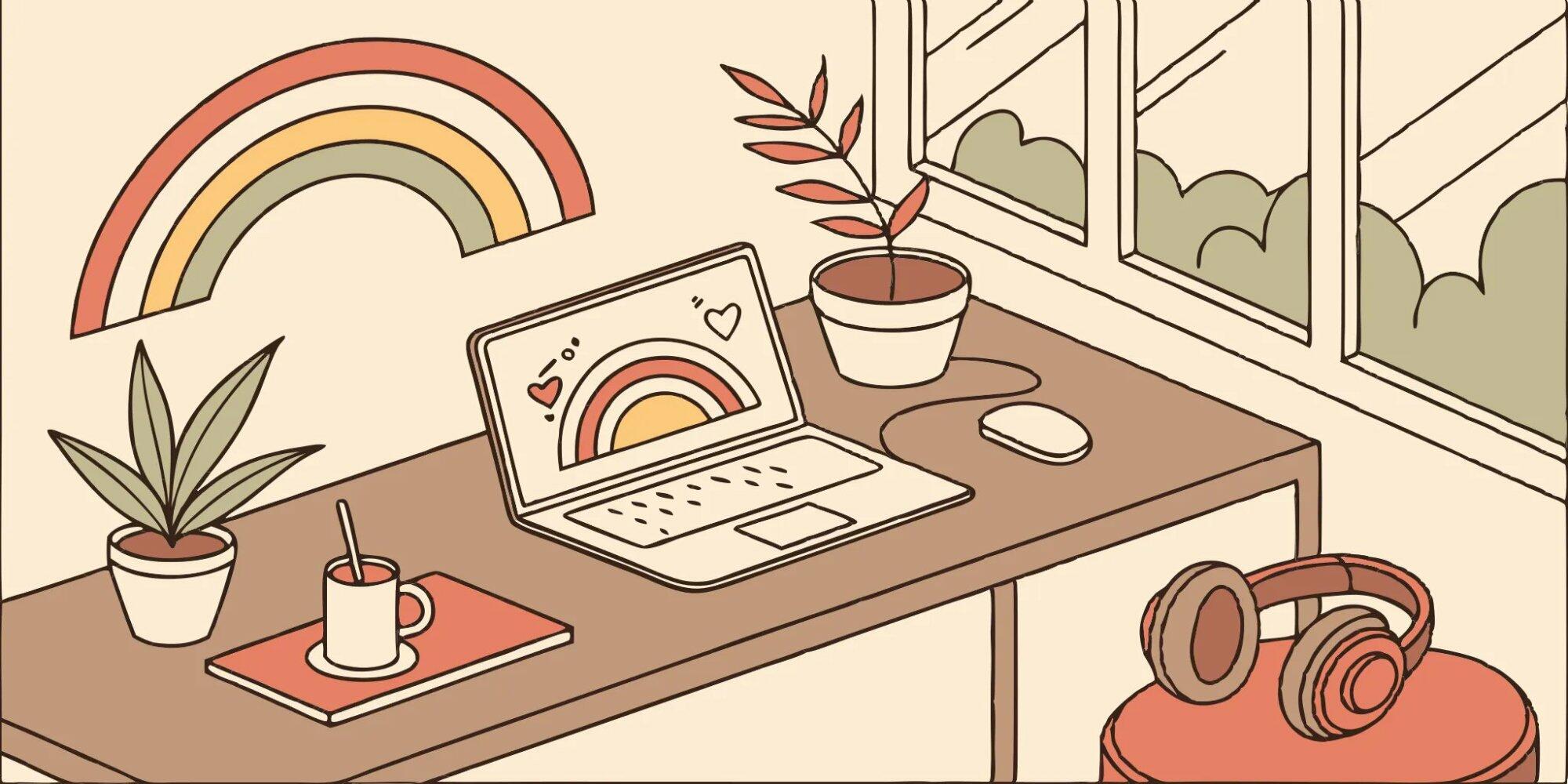
Learn the essentials of web development & accessibility, from front-end to back-end, and discover best practices for creating accessible, high-performing websites.
web development & accessibility is more than just lines of code; it's the art of crafting digital experiences. It's the foundation upon which businesses build their online presence, connect with customers, and drive growth. This guide explores the multifaceted world of web development, from the fundamental principles of front-end and back-end development to the essential skills and best practices for creating accessible and engaging websites. Whether you're a seasoned developer seeking to refine your skills or a newcomer eager to explore the possibilities of web development, this guide provides a comprehensive overview of this dynamic field.
Key Takeaways
- **Prioritize accessible design:**
Building inclusive websites for users of all abilities means understanding and implementing WCAG guidelines, using semantic HTML, ARIA attributes, and ensuring compatibility with assistive technologies.
- **Follow a structured development process:**
A successful website requires careful planning, thoughtful design, clean code, thorough testing, and ongoing maintenance. Optimize or both search engines and performance, and prioritize a responsive design that adapts to any device.
- **Embrace continuous learning:**
web development is a dynamic field. Stay current with new technologies and best practices by engaging with the community, taking online courses, and consistently applying your knowledge to real-world projects.
What is web development?
The Digital World's Backbone
web development & accessibility is the engine behind everything you see and interact with online. It's the process of creating, building, and maintaining websites and web applications. Think of it as constructing a digital building: there's the planning, the actual construction, and then the ongoing upkeep to ensure everything runs smoothly. This involves a blend of technical skills, creative problem-solving, and a good understanding of how people use the web. From simple websites like blogs to complex platforms like e-commerce stores or social media networks, web development is the foundation that makes it all possible. It's a constantly evolving field, which makes it both challenging and exciting. If you're looking to create an online presence, understanding the basics of web development is key. You can learn more about the foundations of web development from resources like BrainStation.
Key web development Components
web development is often broken down into two main areas: front-end and back-end development. Front-end development focuses on what you see and interact with directly on a website—the user interface. This involves using languages like HTML for structuring content, CSS for styling the visual presentation, and JavaScript for adding interactive elements. It's all about creating a user-friendly and engaging experience. Back-end development, on the other hand, handles the behind-the-scenes processes and data management. This involves server-side programming languages like Python, Java, and PHP, along with databases to store and retrieve information. Think of it this way: the front-end is the storefront, while the back-end is the inventory room, stock management, and ordering system. Both are essential for a fully functional website. You can explore these components in more detail on GeeksforGeeks.
Front-End, Back-End, and Full-Stack Development
Understanding the different types of web development is key to building an accessible and inclusive website. Let's explore the three main areas: front-end, back-end, and full-stack development.
Front-End Development: Build User Experiences
Front-end development focuses on everything users see and interact with on a website. It's about crafting a user-friendly experience, ensuring visitors can easily find information and complete desired actions. Front-end developers use languages like HTML to structure the content, CSS to style the visuals, and JavaScript to add interactivity. Accessibility is paramount in front-end development. Ensuring your website is perceivable, operable, understandable, and robust for everyone, including people with disabilities, is crucial. The Web Content Accessibility Guidelines (WCAG) offer a comprehensive understanding of web accessibility.
Back-End Development: Power the Unseen
Back-end development handles the behind-the-scenes functionality of a website. It's the engine room, managing databases, server logic, and APIs. Back-end developers use programming languages like Python, Java, PHP, and Node.js, along with frameworks like Django and Express.js. While users don't directly see the back-end, its role in accessibility is vital. Creating APIs that adhere to accessibility standards ensures information can be seamlessly delivered to the front-end and presented accessibly.
Full-Stack Development: Bridge Both Worlds
Full-stack developers work across both front-end and back-end technologies, bridging the gap between user interface and server-side functionality. This requires a strong understanding of various programming languages, frameworks, and databases. For full-stack developers, accessibility considerations are woven throughout the entire development process, from designing user interfaces to building accessible APIs. They ensure a cohesive and inclusive experience for all users. Mozilla's Developer Network (MDN) Web Docs is a great resource for learning more about front-end and back-end technologies.
Essential Web Developer Skills
Creating a website, especially one accessible to everyone, demands a blend of technical know-how and strong interpersonal skills. Let's explore the essential skills needed to thrive as a web developer.
Programming Languages: HTML, CSS, and JavaScript
These three languages are the foundation of web development. Imagine building a house: HTML provides the structure (walls, floors, roof), CSS adds the style (paint, furniture, decor), and JavaScript brings it to life with interactive elements (opening doors, turning on lights). Mastering these core languages is the first step in building any website. HTML structures the content, CSS styles it, and JavaScript adds interactivity and dynamic behavior.
Frameworks and Libraries: Your Development Toolkit
Beyond the basics, frameworks and libraries are pre-built tools that streamline development. Bootstrap is a popular framework for responsive designs that adapt to different screen sizes. ReactJS is a powerful JavaScript library for building dynamic and interactive user interfaces. And jQuery simplifies common JavaScript tasks. These resources help developers work efficiently and create sophisticated websites.
Soft Skills: Beyond Code
Technical skills are essential, but soft skills are equally important. Clear communication keeps everyone on the same page, from clients to colleagues. Teamwork is crucial for collaboration and knowledge sharing. Strong problem-solving skills are essential for tackling coding challenges and finding creative solutions. These interpersonal skills are what distinguish good developers from great ones, especially when crafting accessible web experiences for users with diverse needs.
The web development Process: Concept to Launch
Building a website is like constructing a house. You wouldn't start building without blueprints, and the same applies to web development. A structured process ensures a smooth journey from the initial concept to a polished, functional website.
Plan and Strategize
This initial phase lays the groundwork for the entire project. It's about defining the website's purpose: What do you want it to achieve? Who is your target audience? Creating a sitemap, a visual representation of the website's structure, is crucial, much like a blueprint. Think of it as mapping out the rooms in your house. Wireframes, or basic sketches of individual pages, further detail the layout and content placement, similar to deciding where the furniture goes in each room. This planning stage ensures everyone is on the same page and sets the project up for success.
Design and Prototype
With a solid plan in place, the design phase brings the website to life visually. This stage focuses on the aesthetics and user experience. Choosing color schemes, typography, and layout ensures the website is both attractive and easy to use. Imagine selecting paint colors, furniture styles, and room arrangements for your house. Creating a prototype, an interactive mockup of the website, allows you to test the design and functionality before moving to the next stage.
Develop and Code
This is where the actual building happens. Developers translate the approved design into a functional website using various programming languages, like HTML, CSS, and JavaScript. Think of this as the construction crew bringing the architectural plans to life. They lay the foundation, build the walls, and install the plumbing and electrical systems. This phase involves writing clean, efficient code to ensure the website performs well and is easy to maintain.
Test and Ensure Quality
Just as a home inspector checks for structural integrity, the testing phase is crucial for identifying and fixing any bugs or issues. This ensures the website functions correctly across different devices, browsers, and assistive technologies. Testing also involves checking for accessibility compliance, making sure the website is usable for everyone, including individuals with disabilities.
Deploy and Maintain
Once testing is complete, the website is launched, making it live for the world to see. But the work doesn't end there. Ongoing maintenance is essential to keep the website secure, up-to-date, and performing optimally. This includes regular updates, security checks, and performance monitoring. Think of this as the regular upkeep and maintenance required for your house—landscaping, cleaning, and occasional repairs. Regular website maintenance ensures your site continues to perform well and meet the needs of your users.
Common web development Challenges
Building a website, especially one that's accessible to everyone, presents a unique set of hurdles. From staying current with evolving technologies to finding the sweet spot between aesthetics and functionality, web developers constantly juggle various priorities. Let's explore some of these common challenges.
Keep Pace with Technology
Technology in web development is a moving target. New coding languages emerge, frameworks update, and best practices shift. Web accessibility isn't a one-time fix, but an ongoing process. Your development team needs to integrate accessibility considerations with every website update and edit. This requires dedicated time for training and research to ensure your site remains inclusive and compliant with current standards.
Debug and Solve Problems
Debugging is a significant part of any developer's work. Identifying and fixing errors in code can be time-consuming, especially when ensuring website accessibility. With a substantial portion of the global population experiencing some form of disability, accessibility is crucial for allowing millions of users to engage with your content and services. This means developers need a keen eye for detail and a deep understanding of accessibility guidelines to troubleshoot effectively.
Balance Creativity and Functionality
web development often involves balancing creative design and practical functionality. You want a website that looks great and reflects your brand, but it also needs to be easy to use and accessible to all visitors. Using semantic HTML, which means using HTML elements for their intended purpose, plays a key role in achieving this balance. It provides a solid foundation for accessibility while allowing for creative expression in design.
Optimize Performance and Security
Performance and security are paramount for any website. Slow loading times can frustrate users and negatively impact search engine rankings. Security vulnerabilities can compromise sensitive data and damage your reputation. Building accessible websites often simplifies future maintenance and updates. It also prepares your site for emerging technologies, like screen readers and voice control, contributing to a more robust and future-proof online presence.
Build Accessible Web Solutions
Creating websites accessible to everyone, regardless of ability, is crucial. It's not just about following guidelines; it's about building a more inclusive online experience. This section covers key steps to make your websites truly accessible.
Understand Web Accessibility Standards
Accessibility in web development means designing and building websites usable by everyone, including people with disabilities. Think about users with visual, auditory, motor, cognitive, or other impairments. Understanding the Web Content Accessibility Guidelines (WCAG) is a great starting point. These guidelines offer a framework for making web content more accessible. Familiarize yourself with the different levels of conformance (A, AA, and AAA) and prioritize meeting these standards.
Implement Semantic HTML and ARIA
Using semantic HTML means choosing HTML elements based on their intended purpose. This helps assistive technologies, like screen readers, understand your content. For instance, using <nav> for navigation and <article> for main content clarifies the structure of your page. Beyond semantic HTML, Accessible Rich Internet Applications (ARIA) attributes further enhance accessibility for dynamic content and complex user interface elements. ARIA attributes provide additional context that standard HTML can't always convey. Consider using ARIA landmarks to define sections of your page, improving navigation for assistive technology users.
Ensure Keyboard Navigation and Screen Reader Compatibility
Making your website fully accessible is a necessity. A significant portion of the global population lives with a disability, and many rely on keyboard navigation or screen readers. Every interactive element on your site should be usable with a keyboard alone. Test your website thoroughly to ensure keyboard navigation flows logically and all functionality is accessible. Screen reader compatibility is equally important. Use a screen reader yourself to experience how users perceive your content and identify any potential barriers.
<h3<Optimize Color Contrast and Provide Text Alternatives
Visual impairments are common, so sufficient color contrast between text and background is essential for readability. Use a color contrast checker to ensure your website meets WCAG standards. Provide text alternatives for all non-text content, like images. This includes descriptive alt text for images and captions or transcripts for video and audio content. These alternatives allow users who can't see or hear the content to understand its meaning. For images, write alt text that conveys the image's purpose and context within the page.
web development Best Practices
Building a website that looks good is only half the battle. You also need to make sure it performs well, ranks high in search results, and offers a positive experience for everyone. These best practices will help you build a website that not only attracts visitors but also keeps them coming back.
Optimize for SEO
Optimizing your website for [SEO](https://moz.com/beginners-guide-to-<a href=)">search engines is crucial for attracting your target audience. Think of relevant keywords people might use when searching for businesses like yours, and incorporate those keywords strategically. Use them in your page titles, meta descriptions (the short snippets that appear under your site's link in search results), and image alt text. A good place to start your keyword research is by checking out what your competitors are doing. Also, make sure your website's URLs are short, descriptive, and include relevant keywords. All of this helps search engines understand what your site is about and present it to the right people. For more in-depth information, check out this guide on [SEO](https://ahrefs.com/blog/<a href=)-basics/">SEO basics.
Optimize for Performance
Website performance has a huge impact on user experience. A slow-loading site can frustrate visitors and lead them to leave before they even see your content. Optimize images by compressing them without sacrificing quality, and minify your CSS and JavaScript files to reduce their size. These steps can significantly improve your site's loading speed. Google's PageSpeed Insights is a great tool to analyze your website's performance and get specific recommendations for improvement. A fast, responsive website keeps visitors engaged and encourages them to explore more of what you offer. For tips on image optimization, take a look at this guide.
Design Responsively: Mobile-First
More people than ever are browsing the web on their phones and tablets, so a responsive design is no longer optional—it's essential. A mobile-first approach means designing your website for smaller screens first and then scaling up for larger screens. This ensures your site looks great and functions perfectly on any device. Think about how people use their phones—they're often on the go and need information quickly. A mobile-friendly website provides a seamless experience for users no matter how they access your content. Check out some examples of responsive design for inspiration.
Test with Real Users
The best way to know if your website is truly user-friendly is to test it with real people, especially those in your target audience. Gather feedback on everything from navigation to readability and overall design. User testing can reveal unexpected issues and provide valuable insights into how people actually interact with your site. For businesses focused on accessibility, testing with users who have disabilities is especially important. This helps ensure your website meets their specific needs and provides an inclusive experience for everyone. Organizations like the Web Accessibility Initiative (WAI) offer resources and guidelines for accessibility testing. Consider using user testing platforms to streamline the process and gather feedback efficiently.
web development & Accessibility Tools and Resources
This section explores the essential tools and resources that empower developers to build accessible, high-quality websites. From coding environments to testing tools, understanding these resources streamlines your workflow and creates inclusive online experiences.
Development Environments and Editors
A good web development & accessibility environment is crucial for writing, testing, and debugging code efficiently. Choose a code editor that supports features like syntax highlighting, autocompletion, and debugging tools. VS Code, Sublime Text, and Atom are popular choices, offering customizable interfaces and extensions to enhance productivity. Using semantic HTML is fundamental for accessible web development. This means using HTML elements for their intended purpose—not just for visual appearance. For example, use <nav> for navigation, <article> for main content, and <aside> for supplementary information. This structured approach improves website accessibility for users with disabilities, as well as SEO and user experience.
Version Control Systems
Version control systems, like Git, are indispensable for managing code changes and collaborating effectively. They track every modification, allowing you to revert to previous versions if needed and maintain a clear project history. Git is especially valuable when multiple developers work on the same project, enabling seamless collaboration and preventing conflicts. Platforms like GitHub, GitLab, and Bitbucket offer remote repositories for storing and sharing your code, further enhancing teamwork and project management.
Accessibility Testing Tools
Testing for accessibility is paramount to ensuring your website is usable by everyone. Automated accessibility testing tools like Axe, WAVE, and Lighthouse can quickly identify potential issues in your code. These tools scan your website and flag areas that don't conform to accessibility guidelines, such as insufficient color contrast, missing alt text for images, or improper keyboard navigation. Integrating these tests into your development process helps you catch and fix problems early on, creating a more inclusive web experience.
Learning Platforms and Communities
web development constantly evolves, and continuous learning is essential. Online platforms like Coursera and Udemy offer a wealth of courses on various web development topics, including accessibility. These courses provide structured learning and practical exercises to enhance your skills. Engaging with the web development community through forums, online groups, and conferences is also invaluable. Connecting with other developers allows you to share knowledge, ask questions, and stay updated on the latest trends and best practices in web accessibility.
Get Started with web development
Getting started in web development can feel daunting, but a structured approach makes the process manageable and exciting. Focus on building practical skills, connecting with others, and committing to ongoing learning.
Build Your First Projects
Hands-on experience is key. Start with small projects to apply what you learn. Building accessible websites from the outset makes them easier to maintain and update later. This also prepares your site for assistive technologies like screen readers and voice control, as noted in these web accessibility best practices. Try building a simple portfolio website, a basic blog, or an interactive form. Gradually increase the complexity of your projects as you gain confidence.
Join the web development Community
Connecting with other developers is invaluable. Online forums, local meetups, and conferences offer opportunities to learn from experienced professionals, share your work, and receive feedback. The web development community provides support, motivation, and insights into current industry trends. Contributing to open-source projects or attending workshops are great ways to expand your skills and network.
Learn and Improve Continuously
web development is constantly evolving. Commit to continuous learning to stay current with the latest technologies and best practices. Online courses, tutorials, and documentation are valuable resources. Remember that web accessibility is an ongoing effort, not a one-time fix, as explained in this article on creating an accessibility plan. Regularly review the Web Content Accessibility Guidelines (WCAG) to ensure your websites remain inclusive and accessible. Embrace challenges as learning opportunities and refine your skills through practice and experimentation.
FAQs About Web Development and Accessibility
📧 Stay Updated
Get the latest web development tips and insights delivered to your inbox.




