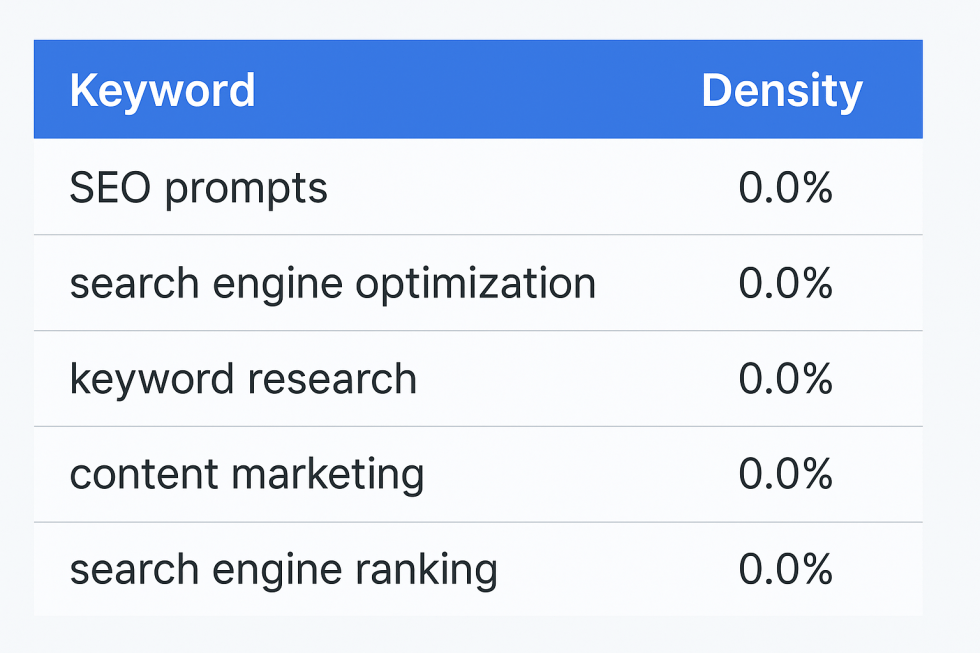Introduction
If you're a designer, SEO might feel like something left to copywriters and developers. But here's the truth: your design decisions—everything from how you use fonts to how you structure page layouts—play a significant role in how a website performs in search engines.
This guide bridges the gap between design and SEO. We’ll show you how your visual work impacts rankings and walk you through a practical, human-friendly [SEO](https://<a href=/ SEO checklist—tailored just for designers.
Why Designers Should Care About On-Page SEO
Search Engine Optimization (SEO) often conjures images of keyword research and backlinks. But what many forget is that search engines like Google care deeply about user experience. And UX is your domain.
-
Is the site easy to read?
-
Do users find what they need quickly?
-
Is the mobile experience smooth?
These factors are at the heart of Google's ranking algorithm, especially with Core Web Vitals and user signals like bounce rate and dwell time.
On-Page SEO Checklist for Designers
1. Use a Clear Visual Hierarchy
Google reads your content structure just like users do. A clear hierarchy helps search engines and visitors alike understand the importance and relationships between sections.
-
Always use a single
<h1>tag for your page title -
Follow with logical
<h2>,<h3>subheadings -
Don’t skip heading levels (i.e., don’t jump from
h1toh4)
Design tip: Use size, weight, and color to reinforce hierarchy visually—but match those choices with semantic HTML.
2. Prioritize Readable Typography
Your font choices do more than set the tone—they affect accessibility, time on site, and ultimately SEO.
-
Use fonts that are web-safe and legible at various screen sizes
-
Keep line lengths between 50–75 characters
-
Set line height (leading) to 1.4–1.6 for body text
-
Ensure color contrast meets WCAG guidelines
Pro tip: Avoid fancy display fonts for body copy. Stick to clean sans-serif or serif fonts for better scannability.
3. Optimize Layout for Engagement
Layout impacts how users interact with your site. Well-structured pages encourage exploration and reduce bounce rate—an important engagement signal for SEO.
-
Break long pages into digestible sections with white space
-
Use cards, grids, or flex layouts for visual balance
-
Place important content "above the fold" for immediate visibility
-
Include internal links and CTAs within logical flow
Note: Google doesn’t like pages overloaded with ads or popups near the top. Keep it clean and useful.
4. Design for Mobile First
With Google’s mobile-first indexing, your mobile layout is the default version for rankings. Responsive design isn't optional—it’s mandatory.
-
Use fluid grids and flexible media
-
Test on real devices, not just breakpoints
-
Design tap targets (buttons/links) with at least 48x48px size
-
Avoid horizontal scrolling
Tip: Use tools like Chrome DevTools, BrowserStack, or Percy for responsive design QA.
5. Compress and Optimize Images
Large images are design killers for performance. Page load speed is a Core Web Vital, and slow pages = bad rankings.
-
Export images at appropriate sizes (no 4K hero images!)
-
Use modern formats like WebP or AVIF
-
Set
width,height, and useloading="lazy" -
Always add descriptive
alttext
6. Use Clean, SEO Friendly Code
Designers often work in visual builders—but cluttered, bloated HTML can hurt performance and crawlability. I see a lot of this from companies that maybe have 2-3 years experience. Experience matters when using a on-page SEO checklist.
-
Minimize use of nested
<div>s -
Use semantic tags:
<header>,<section>,<article>,<footer> -
Keep page templates lightweight
7. Structure Content for Scannability
Design for how users actually consume content: they scan. SEO also favors content that's easy to navigate. The number one thing most SEO companies fail at on their on-page SEO checklist. If it's even on their checklist.
-
Use bulleted lists, tables, and block quotes
-
Break long paragraphs into smaller chunks
-
Add visual markers: icons, numbers, images
-
Use anchor links for longer pages (great for UX & SEO)
8. Incorporate Internal Links Visually
Internal links help distribute SEO equity and guide users. They also lower bounce rate and increase time on site.
-
Style links clearly (color and underline)
-
Use buttons or inline links where relevant
-
Link to pages with contextual relevance
9. Create Accessible Navigation
Your menu design matters for SEO. Navigation helps Google understand site structure and improves crawlability.
-
Use clear labels, not vague terms like "Stuff"
-
Keep dropdowns minimal
-
Ensure menus are keyboard-accessible
-
Use breadcrumbs on inner pages
10. Avoid Common Design SEO Mistakes
Even experienced designers can fall into these traps:
-
Embedding text in images (not crawlable)
-
Using
display: noneto hide keyword-rich content. I just inherited a client today from some off-shore company that had 9 of these on the first page alone. They don't use an on-page SEO checklist, or don't know what they are doing. -
Auto-playing background videos without controls
-
Cluttering pages with too many animations or effects
Keep animations minimal and meaningful. Prioritize content clarity over cleverness. A very important key to this on-page SEO checklist.
Bonus: Tools for Designers to Audit SEO
-
Google Lighthouse: Free tool for performance, SEO, accessibility
-
WebPageTest: Advanced page speed and waterfall tests
-
WAVE: Visual accessibility checker
Regularly test your pages. What looks beautiful may not perform well.
Wrapping Up: Design and SEO Go Hand in Hand
Designers play a critical role in modern SEO. Your choices shape the user experience—and the way Google perceives your site. By following this on-page SEO checklist for designers, you’ll not only create more intuitive and attractive websites—you’ll help those sites perform better in search.
Great SEO isn’t just keywords and links. It’s usability. It’s speed. It’s structure. And that’s your world.
On-Page SEO Checklist: for Designers
-
✅ Use semantic headings in a clear hierarchy
-
✅ Choose readable, accessible fonts
-
✅ Design responsive, mobile-friendly layouts
-
✅ Compress and properly size images
-
✅ Structure pages for engagement and scannability
-
✅ Minimize code bloat and use semantic tags
-
✅ Create intuitive navigation
-
✅ Incorporate internal links visually
Design smart. Rank better.
📧 Stay Updated
Get the latest web development tips and insights delivered to your inbox.