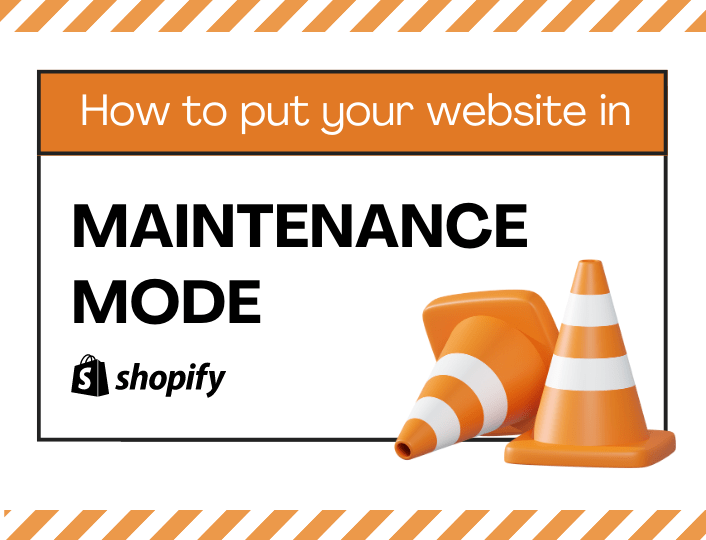
Shopify, a popular e-commerce platform, empowers entrepreneurs to build and manage online stores. However, sometimes, updates, maintenance, or specific events necessitate temporarily taking your store offline. This is where Shopify's maintenance mode comes into play. This comprehensive guide will walk you through the process of effectively putting your Shopify store in maintenance mode, covering various scenarios and best practices to ensure a smooth transition and minimize potential disruptions to your customers and business operations.
Maintenance mode is a crucial tool for Shopify store owners. It allows you to perform critical tasks like software updates, website redesigns, or system adjustments without affecting your customers' shopping experience. Imagine a construction site: you wouldn't want customers wandering through a half-finished building, right? Similarly, a visible, active store during maintenance can lead to confusion, frustrated customers, and potential data breaches if you're working with sensitive information. Maintenance mode acts as a protective shield, ensuring that only authorized personnel interact with your store during the designated period.
Shopify offers several methods for initiating maintenance mode, each with its own nuances.
This is the most common and straightforward method. Log in to your Shopify admin dashboard. Navigate to the "Online Store" section and select "Themes." Within the themes section, you'll usually find a toggle switch or a dedicated option to put your store in maintenance mode. This usually involves a simple click or selection. This method is generally reliable and easy to understand.
Certain Shopify apps offer dedicated maintenance mode functionality. These apps might provide additional features, such as custom messages for your customers, automatic notifications, or even integration with other tools. For example, an app might allow you to schedule maintenance periods in advance. However, ensure the app is reputable and trustworthy.
Some third-party tools, such as website builders or content management systems (CMS) integrated with Shopify, might offer a maintenance mode feature. These tools should be thoroughly vetted for compatibility and security.
A well-crafted message is crucial for managing customer expectations during maintenance. Avoid leaving your customers in the dark. Provide clear and concise communication about the reasons for the downtime and an estimated return time.
Clearly state the purpose of the maintenance, such as "Updating our system for a better shopping experience." Avoid vague language.
Give customers a realistic estimate of when the maintenance will be complete. If you're unsure, it's better to err on the side of caution and provide a slightly longer timeframe.
Offer a way for customers to contact you with questions or concerns. This could be an email address, a phone number, or a social media account.
Some platforms offer a countdown timer, which helps customers visualize the remaining downtime.
While your store is in maintenance mode, leverage the downtime to optimize your operations.
Consider times when your customer traffic is lower, such as early mornings or late nights. Analyze your store's traffic patterns to identify optimal downtime periods.
Combine multiple tasks into a single maintenance period to minimize the number of disruptions.
Before putting your store in maintenance mode, thoroughly test any updates or changes to ensure a smooth transition. This will save you from potential errors and customer frustration.
Always back up your data before making any significant changes to your store. This is crucial for disaster recovery and ensures you have a copy of your data in case something goes wrong.
A clothing retailer, for example, might put their store in maintenance mode to implement a new inventory management system. They could communicate with their customers about the planned downtime and provide an estimated return time. Another example might involve a food delivery service temporarily shutting down their site to update their payment gateway, ensuring a smooth and secure payment process for future transactions.
Despite meticulous planning, issues can arise.
If the maintenance takes longer than anticipated, transparently communicate the updated timeframe to your customers.
Have a dedicated support team or a plan to address any technical glitches that may occur during the maintenance period.
Actively monitor customer feedback and address any complaints promptly. A well-managed response can turn a negative situation into a positive one.
Putting your Shopify store into maintenance mode is a critical aspect of running a successful e-commerce business. By understanding the importance of maintenance mode, employing the correct methods, crafting effective communication, and following best practices, you can ensure a smooth transition, minimize disruptions, and maintain a positive customer experience. Regular maintenance is an investment in the long-term health and success of your online store. You can always contact me for help.
📧 Stay Updated
Get the latest web development tips and insights delivered to your inbox.




