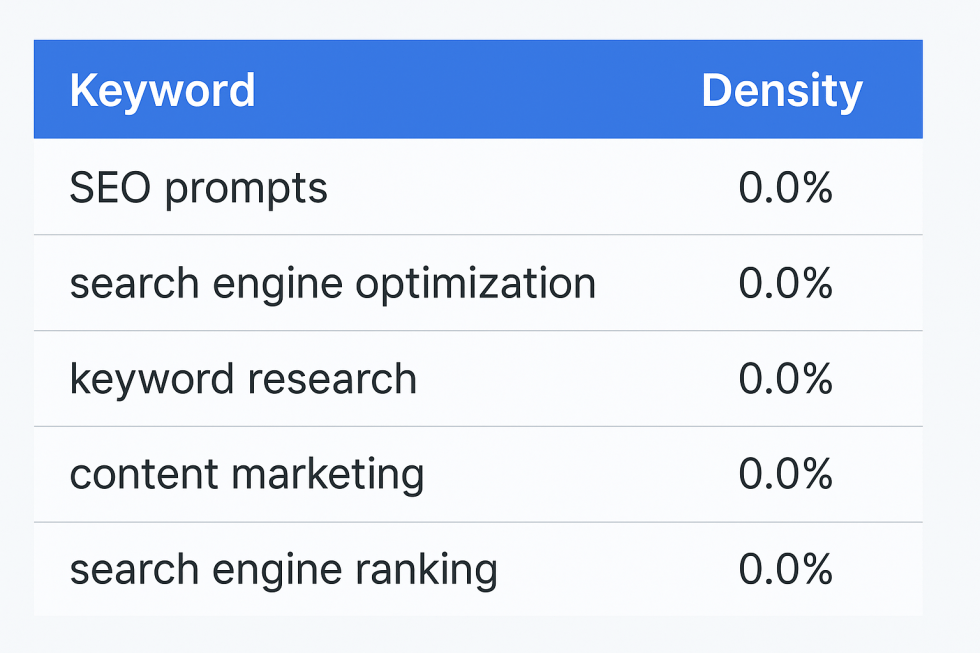Redirects play a crucial role in SEO by ensuring users and search engines land on the right pages while preserving valuable link equity, also known as "link juice." Whether restructuring your website, migrating to a new domain, or fixing broken links, understanding how to implement redirects effectively is essential for maintaining rankings and user experience. This guide explores different types of redirects, their impact on SEO, and best practices for using them correctly.
What Are Redirects?
A redirect is a way to send users and search engines from one URL to another automatically. Redirects help maintain website structure, prevent broken links, and consolidate ranking signals to ensure a seamless browsing experience.
Why Redirects Matter for SEO:
-
Preserve Link Equity: Redirects ensure that ranking power from old URLs is passed to new ones.
-
Improve User Experience: Prevents visitors from landing on 404 pages.
-
Avoid Duplicate Content: Consolidates URLs to prevent dilution of search rankings.
-
Facilitate Site Migrations: Helps maintain traffic and authority when switching domains or redesigning a site.
Types of Redirects and Their SEO Impact
1. 301 Redirect (Permanent Redirect)
A 301 redirect is a permanent redirect that transfers nearly 100% of link equity to the new URL. It signals search engines that the original URL has moved permanently.
When to Use:
-
Moving a website to a new domain.
-
Merging duplicate pages into a single URL.
-
Fixing broken or outdated links.
Example:
Redirect 301 /old-page/ https://example.com/new-page/SEO Impact: Highly beneficial; ensures rankings are transferred efficiently.
2. 302 Redirect (Temporary Redirect)
A 302 redirect is used when a URL change is temporary. Unlike a 301, it does not pass full link equity.
When to Use:
-
A/B testing different page versions.
-
Temporarily redirecting traffic during maintenance.
-
Redirecting users to region-specific content.
Example:
Redirect 302 /sale/ https://example.com/holiday-sale/SEO Impact: Does not transfer full ranking power; use only when necessary.
3. Meta Refresh Redirect
A meta refresh is a client-side redirect that automatically moves users after a set time delay.
When to Use:
-
As a last resort if server-side redirects are unavailable.
-
When warning users before redirection (e.g., "You will be redirected in 5 seconds...").
Example:
SEO Impact: Generally not recommended due to slow redirection and potential user frustration.
4. Canonical Tags vs. Redirects
While not technically a redirect, a canonical tag tells search engines which version of a page should be indexed.
When to Use:
-
Preventing duplicate content issues.
-
Consolidating multiple similar pages.
-
Managing URL variations caused by tracking parameters.
Example:
SEO Impact: Helps prevent duplicate content penalties but does not redirect users.
Best Practices for Using Redirects
1. Use 301 Redirects for Permanent Changes
Whenever possible, use 301 redirects to pass link equity and maintain rankings.
2. Minimize Redirect Chains
Redirect chains occur when one redirect leads to another before reaching the final destination. Too many redirects slow down page load speed and reduce link equity.
Example of a Bad Redirect Chain:
Page A → Page B → Page C → Final Page
✅ Fix: Redirect directly from Page A to the Final Page.
Page A → Final Page
3. Avoid Redirect Loops
A redirect loop occurs when pages redirect to each other in an infinite cycle, preventing access to the site.
⌠Example of a Redirect Loop:
Page A → Page B → Page A → (Loop Continues)
4. Update Internal Links
After implementing redirects, update internal links to point directly to the final URLs to reduce unnecessary redirects.
5. Monitor Redirect Performance
Use Google Search Console and tools like Screaming Frog to check for redirect errors and optimize performance.
6. Use Redirects Sparingly
Only redirect when necessary. Too many redirects can slow down your website and affect user experience.
Redirects in WordPress, Shopify, and Other CMS Platforms
WordPress Redirects
-
Use Redirection plugin for easy management.
-
Modify .htaccess for server-side redirects.
Shopify Redirects
-
Navigate to Online Store > Navigation > URL Redirects.
-
Use Shopify apps like Easy Redirects for bulk management.
Custom Redirects Using .htaccess
For Apache servers, .htaccess allows manual redirects.
Example:
Redirect 301 /old-url/ https://example.com/new-url/
Common Redirect Mistakes to Avoid
⌠Using 302 Instead of 301 for Permanent Redirects
✅ Solution: Always use 301 redirects for permanent changes to retain SEO value.
⌠Redirecting to Irrelevant Pages
✅ Solution: Ensure redirected pages are relevant to maintain user engagement.
⌠Not Removing Old Redirects
✅ Solution: Regularly audit and clean up outdated redirects to improve site speed and efficiency.
So To Get Link Juice
Redirects are essential for maintaining SEO rankings, improving user experience, and ensuring smooth website navigation. When used correctly, they help preserve link equity and prevent traffic loss during site migrations, URL changes, and content updates.
ClickFunnels vs Kit
When comparing ClickFunnels vs. Kit, it's essential to consider the different functionalities each platform offers for marketers and businesses. ClickFunnels is a comprehensive sales funnel builder that allows users to create entire sales processes, from landing pages to checkout pages, all in one place. It's particularly well-known for its drag-and-drop functionality and ready-made templates, making it user-friendly for those looking to streamline their marketing efforts. Additionally, ClickFunnels provides robust features such as A/B testing, email marketing automation, and integrated payment processing, which are crucial for optimizing conversions and managing customer interactions effectively.
On the other hand, Kit serves as a virtual marketing assistant that focuses on helping small businesses with their marketing tasks by using AI-driven insights. Unlike ClickFunnels, which emphasizes funnel creation and management, Kit provides personalized marketing recommendations, automates social media tasks, and helps businesses engage with their customers through various channels. While its capabilities may not be as extensive in terms of sales funnel design, Kit excels in guiding users on effective marketing strategies and supporting them with execution. Ultimately, the choice between ClickFunnels and Kit depends on whether a business needs a powerful funnel builder for generating leads and sales or a more hands-off approach to enhance their overall marketing efforts.
By following best practices, avoiding common mistakes, and using the right redirect types, you can effectively manage your site's SEO and keep the "link juice" flowing. Regular audits and monitoring will ensure your redirects continue to work in your favor, driving traffic and maintaining search engine visibility.Ready to optimize your website? Start implementing smart redirects today and watch your SEO rankings thrive!
📧 Stay Updated
Get the latest web development tips and insights delivered to your inbox.