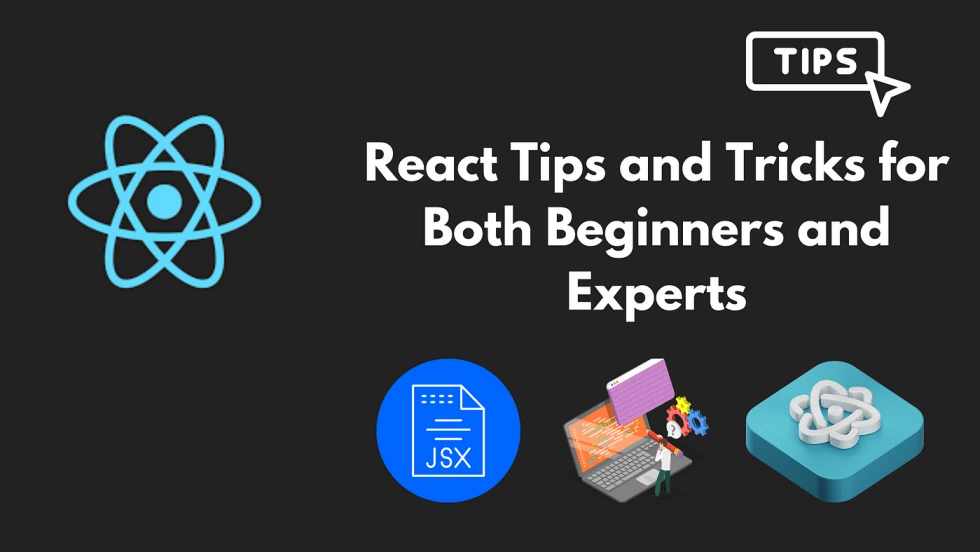
Introduction
React has become one of the most powerful and widely used JavaScript libraries for building modern web applications. Whether you’re a beginner or an experienced developer, mastering React tips and tricks can significantly improve your coding efficiency, project maintainability, and overall performance. In this guide, we’ll explore essential React best practices, performance optimization techniques, debugging strategies, and development hacks to help you write cleaner, faster, and more scalable React applications.
1. Optimize React Performance
Performance optimization is crucial when working with React, especially for large-scale applications.
A. Use React.memo for Component Optimization
React.memo helps prevent unnecessary re-renders by memoizing components.
const OptimizedComponent = React.memo(({ name }) => {
return Hello, {name}!
;
});
Use React.memo for components that don’t need to re-render frequently.
B. Implement Lazy Loading for Faster Load Times
Use React.lazy and Suspense to split code and load components only when needed.
const LazyComponent = React.lazy(() => import("./HeavyComponent"));
function App() {
return (
Loading...}>
);
}
This reduces the initial bundle size and improves page load speeds.
C. Optimize State Management
Use useState, useReducer, or global state libraries (like Redux or Zustand) efficiently.
-
Use useState for local component states.
-
Use useReducer for complex state logic.
-
Use React Context API or Redux for global state management.
2. Best Practices for Writing Clean React Code
A. Keep Components Small and Reusable
Break large components into smaller, reusable ones to improve readability and maintainability.
const Button = ({ label, onClick }) => (
);
This makes components easier to test and maintain.
B. Use Descriptive and Meaningful Names
Choose clear and descriptive names for variables and components.
const fetchUserData = async () => { ... };
Instead of vague names like getData().
C. Keep Business Logic Separate from UI Components
Separate business logic into custom hooks or utility functions.
const useUserData = (userId) => {
const [user, setUser] = useState(null);
useEffect(() => {
fetch(`/api/users/${userId}`)
.then(res => res.json())
.then(data => setUser(data));
}, [userId]);
return user;
};
This keeps UI components clean and focused.
3. Debugging and Troubleshooting in React
A. Use React Developer Tools
Install React DevTools to inspect React components, check state, and debug performance issues.
B. Utilize Console Logs for Debugging
Use console.log() strategically to debug component states and props.
useEffect(() => {
console.log("Component mounted");
}, []);
C. Handle Errors Gracefully with Error Boundaries
Prevent entire app crashes by using Error Boundaries.
class ErrorBoundary extends React.Component {
constructor(props) {
super(props);
this.state = { hasError: false };
}
static getDerivedStateFromError(error) {
return { hasError: true };
}
render() {
if (this.state.hasError) {
return Something went wrong.
;
}
return this.props.children;
}
}
Wrap application components with the error boundary to catch unexpected errors.
4. Advanced React Hooks Tricks
A. Use useCallback to Prevent Unnecessary Function Re-Creations
Prevent unnecessary re-renders by memoizing functions using useCallback.
const handleClick = useCallback(() => {
console.log("Button clicked");
}, []);
B. Use useRef for Persistent Values and DOM Manipulation
useRef can store values that persist between renders without causing re-renders.
const inputRef = useRef(null);
const focusInput = () => inputRef.current.focus();
C. Optimize Expensive Computations with useMemo
useMemo caches expensive computations to avoid unnecessary recalculations.
const filteredItems = useMemo(() => items.filter(item => item.isActive), [items]);
5. Improving React Application Security
A. Sanitize User Inputs
Use libraries like DOMPurify to prevent cross-site scripting (XSS) attacks.
import DOMPurify from 'dompurify';
const sanitizedHTML = DOMPurify.sanitize(userInput);
B. Secure API Calls
Avoid exposing sensitive API keys in the frontend.
-
Store API keys in environment variables.
-
Use server-side authentication where possible.
C. Implement Content Security Policies (CSP)
Set HTTP response headers to restrict unsafe content sources.
6. Testing React Applications Effectively
A. Use Jest & React Testing Library
Write unit tests to ensure component reliability.
import { render, screen } from '@testing-library/react';
import Button from './Button';
test('renders button with correct label', () => {
render(B. Perform End-to-End (E2E) Testing with Cypress
Automate user interactions using Cypress.
cy.visit('/login');
cy.get('input[name=username]').type('testuser');
cy.get('button[type=submit]').click();
Final Thoughts
React continues to be one of the most powerful tools for web development. By following these tips and tricks, you can optimize performance, improve security, enhance debugging, and write cleaner, maintainable code. Whether you're building small projects or large-scale applications, implementing these best practices will elevate your React development skills and ensure smooth, efficient, and scalable applications.
📧 Stay Updated
Get the latest web development tips and insights delivered to your inbox.




