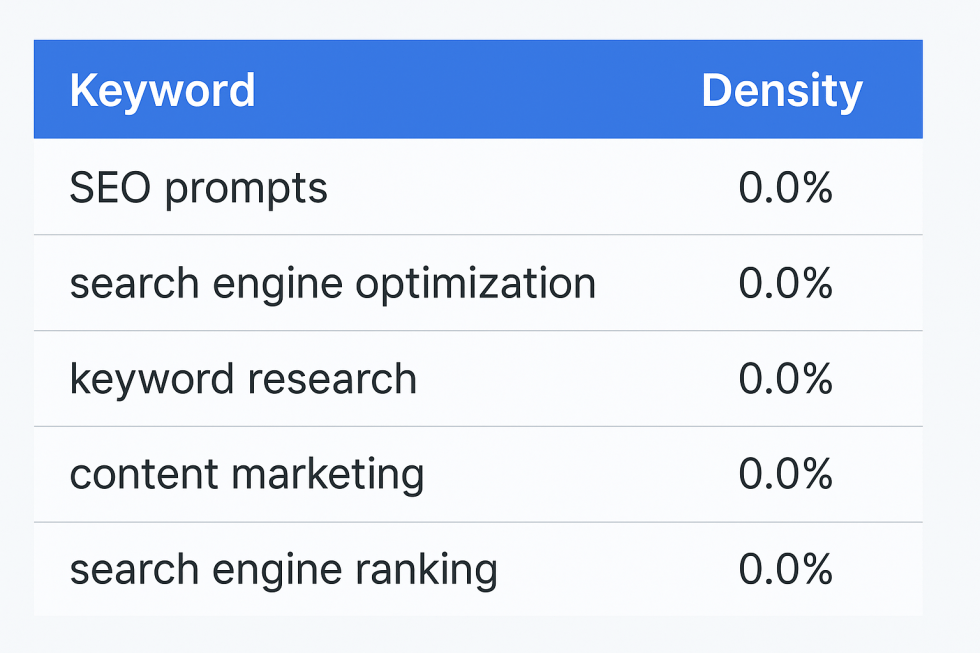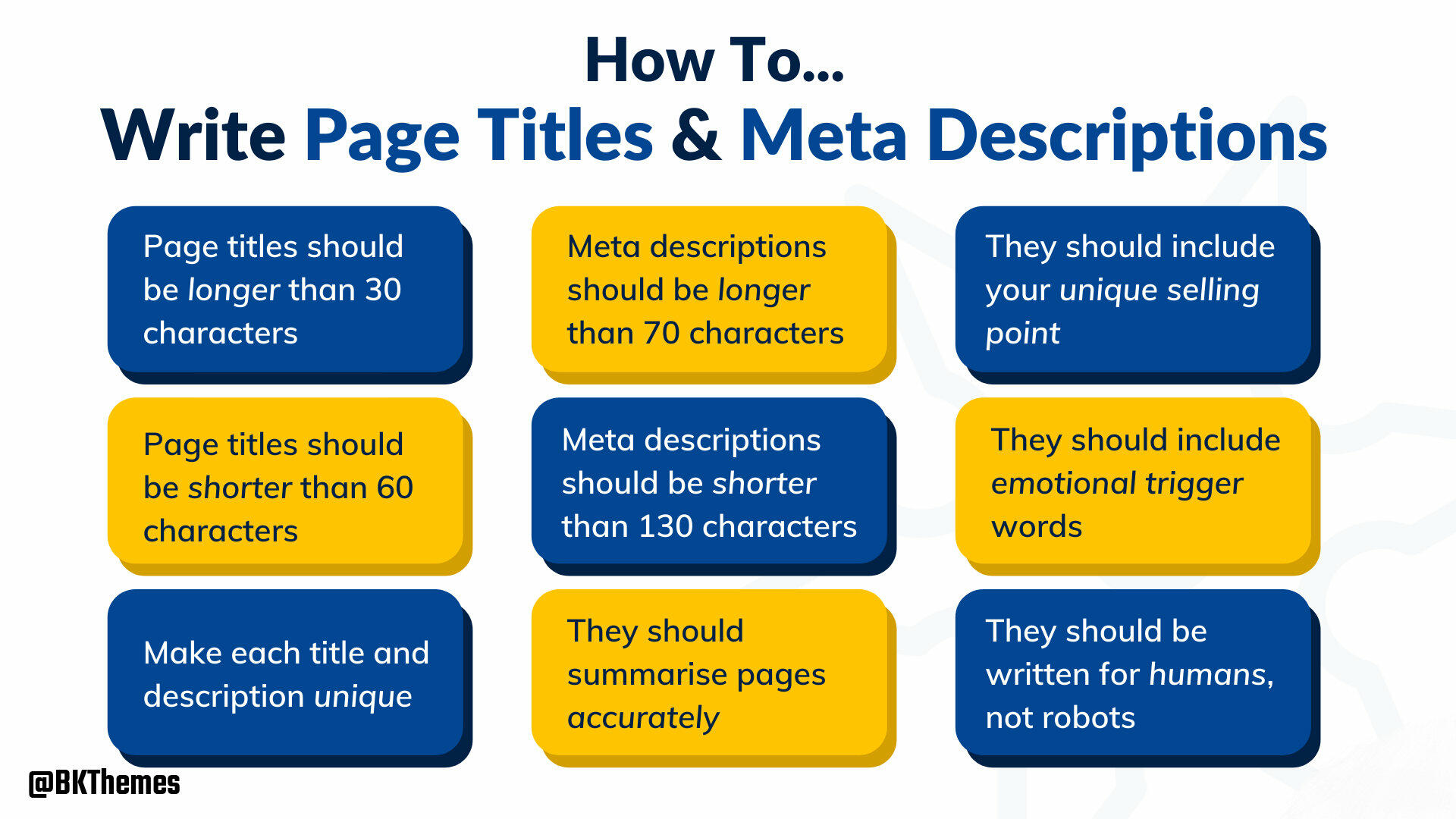
Are you fully leveraging the power of your meta descriptions? These brief snippets, often overlooked, can be a game-changer for your website's SEO performance.
While most SEOs agree that meta descriptions aren't as important for SEO as they once were, and Google admitted as much in a 2009 blog post, savvy marketers understand that a great meta description can be a hugely valuable asset for your website.
Meta descriptions are not just about summarizing your content. They are your website's first impression in the search results, a chance to stand out and pique user interest.
Optimizing your meta descriptions is not just about improving your website's visibility. It's a direct path to more traffic, leads, and, ultimately, sales.
Before discussing the strategy of writing great meta descriptions, let's define them and consider how they affect your website's search engine visibility.
What is a meta description?
A meta description is a short snippet describing your webpage's content. Its purpose is to summarize a webpage's content to the user, providing insight into a page's topic and subject matter before they click through from Google's search results.
Below, we've included a picture of the meta description for Facebook.com. As you can see, it's a short description of Facebook's product, with a call to action at the beginning telling users to sign up or log into Facebook.

The meta description is the final section of the search result -- the text below the title and page URL.
As a marketer, your goal should be to use each page's meta description to briefly describe the page's content and encourage users to click your listing instead of its competitors for its target keywords.
Meta descriptions are created using the <meta name= "description"> tag. Below, we've included an example of the HTML used to create a meta description for a page featuring simple recipes:
**
Good meta descriptions are usually 120 to 155 characters long and provide as much detail as possible about the webpage. Your meta description plays a huge role in determining the traffic each page generates from search, so optimizing it for the best performance is important.
Adding meta descriptions to your website
If your website is created using HTML, you can add a meta description to each page using the code below:
**
Using a content management system like WordPress to manage your website, you can add custom meta descriptions to each post and page using plugins like SEO Ultimate or Yoast SEO.
It's essential to keep your meta descriptions short enough to adequately describe your website without going into too much detail. Google automatically truncates meta descriptions of 160 or more characters, so aim for a maximum of 155 characters for each page you publish.
Why meta descriptions matter
Since meta descriptions describe the content of your page, they play a huge role in informing users of what to expect after they click. As a website owner, you are responsible for providing accurate and engaging descriptions that will attract users to your page.

As you can see, this meta description offers little information. It tells the searcher that they can shop online for running shoes. Overall, it could be more exciting and tell users what to expect after they click, except that they can buy running shoes on this website.
Would you click on this if you saw it after searching for "running shoes" on Google? Unlikely. As it doesn't offer insight into the page's content or benefits, this meta description will attract little attention from searchers.
Here's the second meta description for the same example website, this time with a longer and more detailed description of the page's content:

That's a big difference. This meta description is still relatively simple and bland, but it details what users can expect from this search result. It tells users they can shop for shoes at the best prices, get instant shipping, and buy from leading brands.
Those three bolded items are all benefits and primary motivators for users to click on this search result instead of the other results for "running shoes." This means that our example page gets more traffic and motivated users instead of little to no traffic and bored, uninterested users.
See what a huge difference a good meta description can make? An excellent meta description can result in your website getting 2x, 3x, or even 10x as many clicks as its competitors, leading to a significant increase in traffic, leads, and sales from each of your target SEO keywords. This growth potential should excite and motivate you to craft compelling meta descriptions.
How to write great meta descriptions
Writing meta-descriptions is both an art and a science. With the right combination of information and benefits-focused sales copy, you can massively increase the percentage of users that click on your page instead of its organic search competitors.
Here are five ways you can write great meta descriptions that act as magnets for visitors, giving your website a higher-than-average clickthrough rate (CTR) and a significant advantage over its organic search competition:
Always include a call to action.
Does your meta description tell users what to do? A call to action is a short statement that describes precisely what your target customer needs to do next. All your meta descriptions should include a call to action to guide users and maximize your clickthrough rate, instilling confidence in your meta description writing.
A call to action gets users out of "searching for information" mode and tells them to choose your result specifically. Remember our Facebook example from earlier? Below, we've underlined the call to action in Facebook's meta description:

In this case, the call to action is to "Create an account or log into Facebook," since Facebook's marketing objective is to acquire new users. Your call to action should always focus on the goal you want to achieve from the user's click, whether it's making a sale or acquiring a new lead.
Good calls to action are clear and specific, like "Shop now!" or "Create your account." Avoid using generic calls to action like "Click here," which are so overused that users often ignore them completely.
Mention specific benefits of your website.
What are the benefits of clicking through to your website? Searchers ultimately choose which organic results to click on based on the perceived benefits of each website, making it vital to position your website as offering the best benefits to the user.
A good meta description should list your website's 2-3 most significant benefits. Going back to our Facebook meta description example, we've underlined the main benefit of Facebook that's included in the meta description:

Make people curious
Inspiring curiosity is a great way to increase your search CTR. Below, we've written two meta descriptions for an example website dedicated to losing weight. Which meta description makes you more curious and motivated to click through to the website?

This meta description is useful and descriptive, explaining what users can expect after clicking through and landing on the page. But does it make you feel curious? Since it's such a simple meta description, it only inspires curiosity about what the page will likely contain.

What about this meta description? Instead of just describing the content on the page, it inspires curiosity by mentioning a "straightforward technique" that users can use to lose weight. Since users want to discover the technique, they're far more likely to click on this search result.
Be honest, transparent and non-manipulative
If you mislead users with a meta description that doesn't match the content of your website, you can expect an excellent clickthrough rate and an equally high bounce rate.
Users will likely trust a website that tricks them with an accurate meta description. While an exciting, persuasive meta description might result in a high CTR, it could hurt your website's conversion rate by discouraging users from buying your product or filling in your form.
Be transparent and honest about your website's content; you'll achieve a substantial CTR and a great conversion rate. Remember that your meta description and website are part of the same process, and any mismatch between them will affect user trust.
If you mention a 50% discount in your meta description, you should offer the same 50% discount on your website. If you say practical, actionable advice, you'd follow up with great on-page content that gives the user what they expect.
In addition to being honest and non-manipulative with users, it's important to be frank with Google and other search engines. By all means, include your target keyword in your meta description, but avoid obvious keyword stuffing that's more likely to hurt than help your results.
Stand out from your competitors.
When used effectively, your page title and meta description act as a cohesive unit to help you stand out from competitors. Imagine you're searching for a divorce lawyer in New York and only want to work with the best. Which of the two results below would you click on?

The only differences between the first and second results are the page title and meta description used to describe each page. The first result is generic and bland, while the second is dedicated to explaining exactly why it's the best choice for the user.
In this case, the emphasis is on quality. However, you can stand out from your competitors by mentioning your offer's value, the speed at which you can deliver your product or service, your great reviews from previous customers, or even your unique approach or specific benefits.
If you need help attracting the click-through rate from your organic SEO">search keywords, study your competitors for an hour or two. You may spot a weakness in their page titles and meta descriptions that you can use to improve your clickthrough rate and get more traffic.
Three common meta-description mistakes
Before optimizing your meta descriptions using the tips above, it's worth checking that you aren't committing any apparent errors. The three meta description mistakes listed below are all alarmingly common -- so common that they're worth checking for on your website right now:
Not adding any meta descriptions.
If you don't add your meta descriptions to your pages, Google will automatically generate its snippets using what it believes is the most relevant content on your page. While Google sometimes gets it right, you'll often end up with a subpar, low-CTR description.
For example, the article below has a fantastic title that inspires curiosity but no meta description. As a result, the meta description that Google auto-generates could be more relevant.

Ensure each page you build has a unique and helpful meta description, even if it only targets low-traffic keywords. Even a quick and straightforward custom meta description is better than nothing, particularly from a CTR standpoint.
Keyword stuffing in your meta descriptions
Google has clarified that meta descriptions aren't a major ranking factor and that including keywords in them isn't likely to help with SEO. Despite this, many SEOs stuff their meta descriptions with their target keywords, hoping for a quick rankings boost.
The result is usually the exact opposite. Google's algorithm is smart enough to know when you're trying to manipulate it, and stuffing your meta description with your target keyword is far more likely to result in your website being penalized than in its launch to the top ranking.
Writing meta descriptions that are too long
On average, Google will display a maximum of 155 characters from your meta description in its search engine results. Anything beyond that length will be truncated, meaning the information you write after the first 155 characters will be invisible to searchers.
For example, the meta description below accurately describes the article's content. Still, it is so long that Google truncates it, leaving users needing a compelling call to action or a complete website description.

This rule has some exceptions, particularly for East Asian languages such as Japanese and Chinese, but the limit is generally 155 characters.
Avoid writing overly long or verbose meta descriptions. Every unnecessary word can prevent you from including helpful information to improve your CTR. Keep your description as brief and focused as possible. Brevity means more room for benefits and a great call to action.
Are your meta descriptions as good as they could be?
Ready to start SEO">optimizing your meta descriptions? A good meta description can double, triple, or even quadruple your clickthrough rate from Google's search results, giving you more traffic and better results without any movement in your rankings.
If you believe your meta descriptions could be better, apply the five principles above to increase their relevance for searchers, advertise your website's most significant benefits, and stand out from your organic search competitors.
📧 Stay Updated
Get the latest web development tips and insights delivered to your inbox.