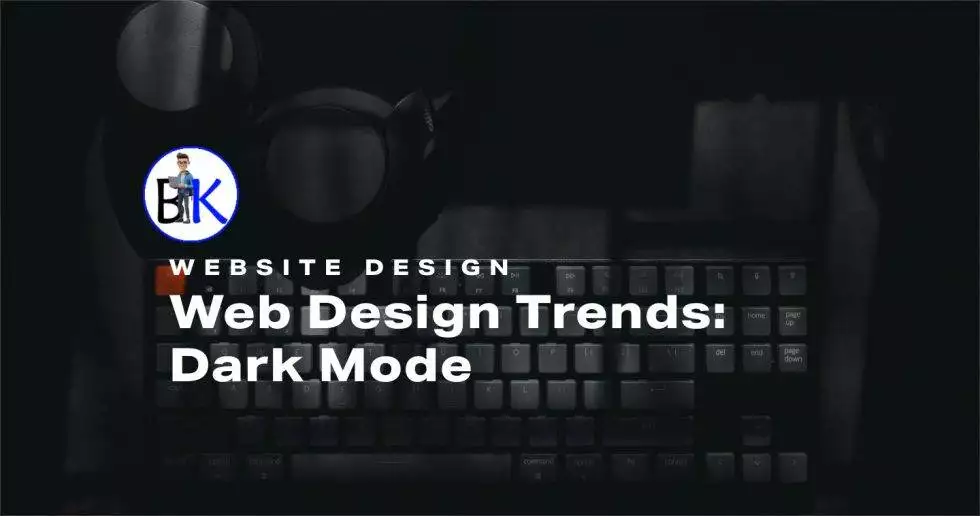
Introduction
Dark mode has become one of the most popular UI trends, offering users an alternative viewing experience that is easier on the eyes, reduces glare, and saves battery life. With major platforms like Google, Apple, and Microsoft adopting dark mode across their ecosystems, it has transitioned from a niche feature to a mainstream user expectation. But what makes dark mode so beneficial, and how can businesses and developers optimize their websites for it? This guide explores the rise of dark mode, its advantages, and how to implement it effectively.
1. What Is Dark Mode?
A. Understanding Dark Mode
✅ Dark mode is a color scheme that uses dark backgrounds with light text to reduce screen brightness. ✅ Available on desktop, mobile, and web applications for a more comfortable viewing experience. ✅ Users can toggle between light and dark themes based on personal preferences or system settings.
B. Why Has Dark Mode Gained Popularity?
✅ Increased digital screen time has led to demand for eye-friendly UI designs. ✅ Users appreciate customization and control over their viewing experience. ✅ Tech giants like Apple (macOS, iOS), Google (Android, Chrome), and Microsoft (Windows UI) have widely adopted it.
2. Benefits of Dark Mode
A. Reduces Eye Strain and Fatigue
✅ Dark mode helps minimize blue light exposure, reducing eye discomfort. ✅ Lower brightness is less harsh in low-light environments, making it ideal for nighttime browsing. ✅ Reduces visual fatigue for users who spend extended periods on screens.
B. Saves Battery Life on OLED & AMOLED Displays
✅ OLED and AMOLED screens turn off black pixels, consuming less power. ✅ Studies show that dark mode can extend battery life by up to 30% on mobile devices. ✅ Helps improve device longevity and user experience.
C. Enhances Visual Appeal & Accessibility
✅ Provides a sleek, modern design that enhances UI aesthetics. ✅ Improves readability for users with light sensitivity or visual impairments. ✅ Supports high contrast mode, making content easier to read in various lighting conditions.
D. Reduces Screen Glare in Low-Light Environments
✅ Ideal for users who browse at night or in dimly lit spaces. ✅ Helps prevent disruptions to sleep patterns caused by excessive screen brightness. ✅ Preferred for apps like e-readers, messaging, and coding platforms.
3. How to Implement Dark Mode in Web Design
A. Using CSS for Dark Mode
✅ Utilize the CSS prefers-color-scheme media query to detect system settings. ✅ Implement light and dark theme variations using CSS variables. ✅ Example:
@media (prefers-color-scheme: dark) {
body {
background-color: #121212;
color: #ffffff;
}
}
B. Providing a User-Friendly Toggle Option
✅ Allow users to manually switch between light and dark modes. ✅ Store user preferences using local storage or cookies. ✅ Example:
const toggleTheme = document.querySelector('#theme-toggle');
toggleTheme.addEventListener('click', () => {
document.body.classList.toggle('dark-mode');
localStorage.setItem('theme', document.body.classList.contains('dark-mode') ? 'dark' : 'light');
});
C. Optimizing Images & Icons for Dark Mode
✅ Use transparent PNGs or SVGs to adapt to different backgrounds. ✅ Offer alternative logos and images designed for dark mode. ✅ Ensure good contrast ratios for readability and accessibility compliance.
D. Testing & Compatibility Across Devices
✅ Test across browsers, operating systems, and screen sizes. ✅ Use tools like Chrome DevTools, Firefox Developer Edition, and Safari Inspector. ✅ Gather user feedback to refine the experience.
4. Industries Benefiting from Dark Mode
A. Social Media & Messaging Apps
✅ Apps like Facebook, Twitter, WhatsApp, and Instagram have adopted dark mode. ✅ Improves chat readability and reduces eye strain during prolonged use.
B. Software Development & Coding Platforms
✅ IDEs like VS Code, JetBrains, and Sublime Text support dark mode for coders. ✅ Helps reduce eye fatigue for developers working long hours.
C. News & Content Websites
✅ Dark mode improves the reading experience for news platforms and blogs. ✅ Popular among apps like Reddit, Medium, and Apple News.
D. E-Commerce & Retail
✅ Platforms like Amazon and Shopify experiment with dark mode for better user engagement. ✅ Reduces eye fatigue during long shopping sessions.
E. Finance & Productivity Apps
✅ Banking and budgeting apps like Google Pay, PayPal, and Mint use dark mode. ✅ Increases usability for users tracking transactions for extended periods.
5. The Future of Dark Mode
A. AI-Driven Adaptive Themes
✅ Future UIs may automatically adjust brightness and contrast based on environment. ✅ AI will analyze user behavior to suggest the best viewing mode.
B. Dark Mode for Augmented & Virtual Reality
✅ As AR/VR interfaces evolve, low-light-friendly designs will be critical. ✅ Dark UI themes may become standard in headset-based applications.
C. Expanding Accessibility Features
✅ Dark mode will integrate with accessibility settings for users with visual impairments. ✅ More customization options will allow users to tailor their UI experience.
Final Thoughts
Dark mode is more than just a visual trend—it enhances usability, accessibility, and user comfort. With increasing adoption across apps, websites, and operating systems, businesses and developers must prioritize dark mode compatibility to meet user expectations.
Implementing dark mode effectively requires careful attention to design, contrast, and accessibility. As technology evolves, AI-driven and adaptive dark themes will further personalize the user experience. The question is, is your website ready to embrace the dark mode revolution?
📧 Stay Updated
Get the latest web development tips and insights delivered to your inbox.




