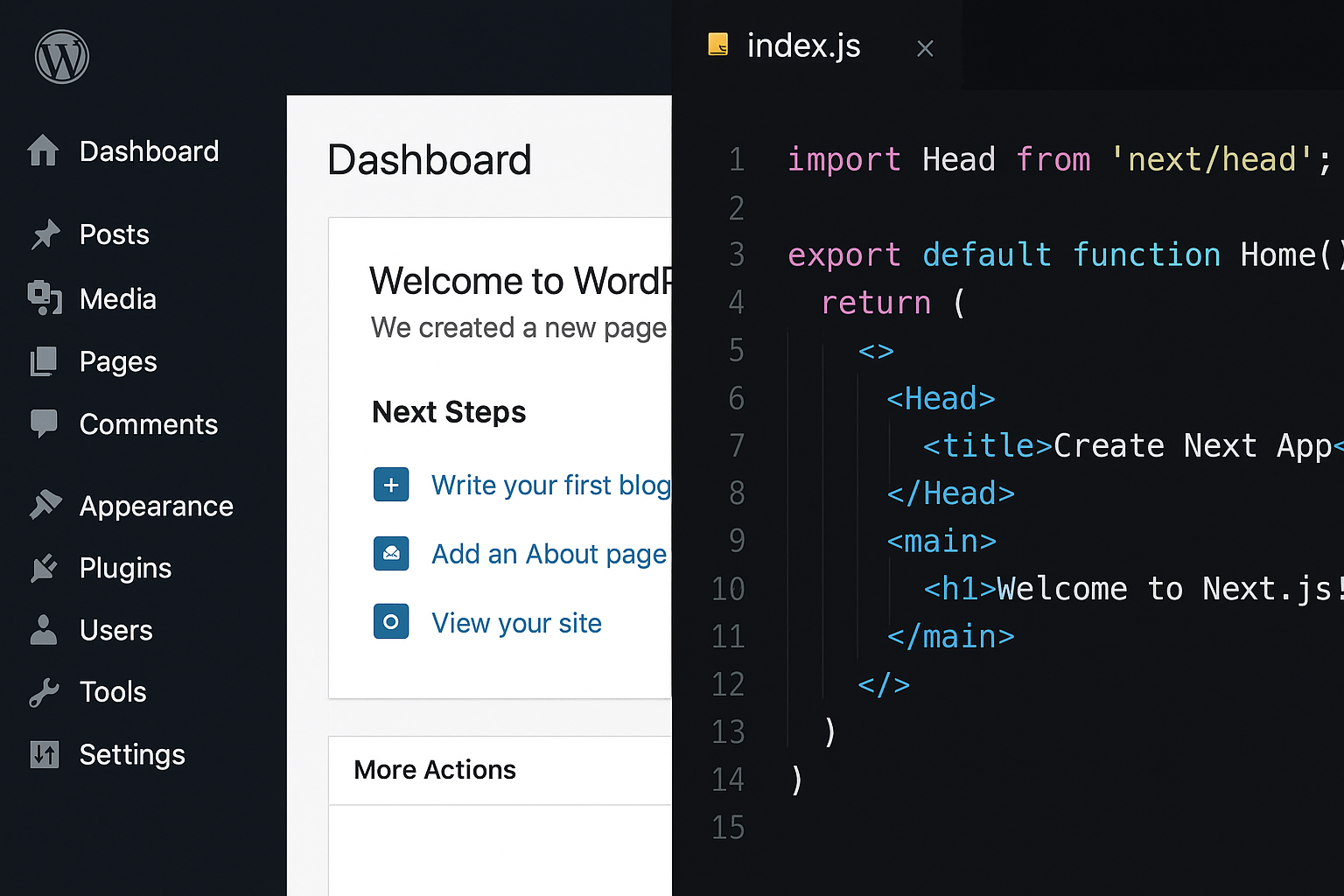
Introduction – Why I Decided to Move from WordPress to Next.js
For nearly five years, I relied on WordPress for everything — from managing blog posts to hosting client portfolios. WordPress was reliable, flexible, and familiar. Yet, over time, I began noticing limitations. My site became slower, plugins often clashed, and the maintenance overhead grew unbearable. That’s when I stumbled upon Next.js, a modern React framework built for speed, scalability, and developer control.
I had heard plenty about the “headless CMS” movement — separating the backend (WordPress) from the frontend for better performance and flexibility. The idea sounded perfect. So, I decided to take the leap and share my full experience converting my WordPress to a Next.js site — the good, the bad, and the absolutely game-changing.
Understanding the Limitations of WordPress
WordPress is undeniably powerful. However, its traditional architecture — where content, design, and logic are tightly coupled — can slow things down. Plugin overloads, database-heavy requests, and security vulnerabilities often creep up as your site scales. Even with optimization, achieving sub-second load times was challenging.
Another frustration was the lack of complete frontend control. While page builders like Elementor were great for quick setups, I wanted to design interfaces at a code level without being constrained by plugin ecosystems.
What Initially Attracted Me to Next.js
What really caught my eye about Next.js was its combination of speed, scalability, and flexibility. It offered the best of both worlds — static site generation (SSG) for fast load times and server-side rendering (SSR) for dynamic pages. Its native image optimization, built-in routing, and compatibility with React components were massive pluses.
Moreover, since Next.js supports a headless WordPress setup, I could continue using WordPress for content management while serving lightning-fast pages via API. That seemed like the best possible upgrade path.
Planning the Migration: Strategy Before Execution
Image source unavailable
Before diving in, I knew I needed a solid plan. A site migration, especially from WordPress to a modern framework like Next.js, can break things if rushed.
Conducting a Full WordPress Audit
I started by listing all active plugins, custom post types, and media assets. This helped identify dependencies I’d need to replace or rebuild manually in Next.js.
Choosing Between Static Generation and Server-Side Rendering
I decided to use Static Site Generation (SSG) for blog posts and Server-Side Rendering (SSR) for dynamic content, like comments and user interactions. This hybrid approach balanced performance and flexibility.
Backing Up Content and Databases Safely
Using tools like UpdraftPlus, I backed up all content, database tables, and uploads. You can never be too careful — one missing table can mean hundreds of lost posts.
The Technical Process of Converting WordPress to Next.js
Setting up Next.js was surprisingly straightforward. I initialized the project with npx create-next-app and configured the environment variables for WordPress API endpoints.
Integrating Headless CMS (WordPress REST API / GraphQL)
I connected the WordPress REST API to fetch posts, pages, and metadata. Later, I switched to WPGraphQL, which provided better control over queries and reduced response payloads.
Managing Media, Posts, and Pages Migration
I used a combination of node-scripts and API requests to migrate all posts. Media was handled through Next.js’ next/image component, which dramatically improved performance and lazy-loading behavior.
Styling the Frontend Using Tailwind CSS and Styled Components
For styling, I opted for Tailwind CSS to maintain a consistent, responsive design. It integrated seamlessly with Next.js and reduced CSS file sizes.
Performance Boosts and SEO Improvements After Migration
Image source unavailable
After converting my WordPress to a Next.js setup, the difference was immediately noticeable. My site’s performance scores skyrocketed — from an average of 65 on Google PageSpeed Insights to above 95 consistently. The biggest improvements came from static page generation, optimized images, and code-splitting, all native to Next.js.
Comparing Page Speed Before and After Next.js
Before migration, my homepage took around 3.8 seconds to fully load on mobile. After implementing Next.js, it dropped to under 1 second on most networks. Lazy loading, prefetching, and Next.js’ built-in optimizations gave the site a smooth, app-like experience.
How Static Site Generation Helped SEO
Static Site Generation (SSG) meant my content was served instantly from the CDN rather than rendered dynamically with every request. This significantly reduced Time to First Byte (TTFB) and boosted my Core Web Vitals scores — particularly the Largest Contentful Paint (LCP).
Google responded positively. Within a month, my organic traffic increased by 27%, and bounce rates fell sharply. This proved how a fast, performant website directly influences user engagement and SEO.
Handling SEO Redirects and Canonical URLs Correctly
One of the trickiest parts was maintaining URL integrity. I had hundreds of indexed WordPress URLs that needed proper 301 redirects. Using Next.js middleware, I mapped all old URLs to their new counterparts while preserving query parameters and metadata.
I also ensured each page included canonical tags, meta descriptions, and structured data for articles — a must for preserving search engine trust.
Common Challenges I Faced During the Conversion
As smooth as Next.js was, not everything went perfectly. A few bumps along the way taught me valuable lessons.
API Rate Limits and Data Fetching Errors
When fetching data from the WordPress REST API, I ran into rate limit issues during bulk imports. The solution was implementing request throttling and caching responses to avoid overloading the API.
Handling Dynamic Routes and Slugs in Next.js
WordPress handles routes dynamically, but Next.js requires explicit definitions. I had to map each carefully slug using getStaticPaths and getStaticProps, ensuring blog URLs stayed consistent. Missing one slug led to dreaded 404s during build time.
Fixing Broken Internal Links and Media URLs
Migrating media paths was another challenge. WordPress stores images in the /uploads directory, which didn’t translate directly in Next.js. I wrote a small script to update all image URLs dynamically using environment variables pointing to the old domain’s CDN.
Lessons Learned from My Migration Journey
After months of trial, error, and testing, here’s what I learned from converting my WordPress to a Next.js project.
Why Developer Mindset Matters for Next.js
Unlike WordPress, Next.js demands a developer-first mindset. You can’t rely on drag-and-drop builders or prebuilt themes. Understanding React fundamentals is crucial. However, the trade-off is total control over how your website behaves and performs.
The Value of Version Control and CI/CD Pipelines
Integrating GitHub and setting up a CI/CD pipeline with Netlify streamlined my workflow. Every commit automatically triggered a deployment, eliminating the “it works on my machine” problem forever.
Maintaining Security in a Decoupled Architecture
Since the frontend and backend are decoupled, attack surfaces are smaller. I secured my WordPress backend behind a firewall and used API keys for authentication. This made my site far more resilient to brute-force attacks and plugin vulnerabilities.
Tools and Plugins That Simplified My Workflow
Several tools made my WordPress-to-Next.js conversion easier, especially during optimization and deployment.
Image Optimization Tools for Next.js
Next.js has a built-in <Image> component, but I also used ImageKit for advanced optimization and global CDN delivery. It compressed images automatically without sacrificing quality.
Deployment and Hosting with Netlify
Netlify was the perfect hosting solution. Its seamless integration with Next.js meant zero configuration headaches. It offered automatic HTTPS, edge caching, and rollback features — all for free at the start.
Cost, Maintenance, and Long-Term Scalability Insights
Switching to Next.js had a few unexpected cost changes — both good and bad.
Comparing Hosting Costs: WordPress vs. Next.js
With WordPress, I paid around $25/month for hosting, seo, caching plugins, and backup services. After moving to Netlify, my monthly cost averaged dropped to around $10 — a clear win.
Scalability and Performance in Real-World Use
Even with traffic spikes from social media, my Next.js site stayed rock-solid. Pages served instantly from Netlify’s global edge network handled thousands of concurrent users with ease — something my old shared WordPress host could never manage.
FAQs About Converting WordPress to Next.js
1. Can I use WordPress as a headless CMS with Next.js?
Yes! You can continue using WordPress for content management and fetch data via REST API or WPGraphQL. This setup combines the ease of WordPress with the performance of Next.js.
2. Do I need coding knowledge to make the switch?
Some coding knowledge (especially React and JavaScript) is essential. Unlike traditional WordPress themes, Next.js requires development skills for setup and customization.
3. What’s the biggest performance benefit of Next.js?
Static site generation (SSG) drastically reduces page load times. You’ll also benefit from better SEO, caching, and smoother user experiences.
4. Will my SEO rankings drop after migration?
If redirects, canonical URLs, and metadata are handled properly, your SEO will improve — not drop. I personally saw a traffic boost after switching.
5. Can I still use WordPress plugins?
You can’t use them directly on the frontend, but many backend plugins (like SEO or backup tools) still work perfectly in a headless setup.
6. Is migrating worth it for small blogs?
For small personal blogs, WordPress is still great. But if you’re after speed, scalability, and long-term flexibility, Next.js is definitely worth the effort.
Conclusion – Was the Migration Worth It?
Absolutely. While converting my WordPress to a Next.js required effort and patience, the rewards were massive — lightning-fast performance, better SEO results, simplified maintenance, and complete developer freedom. Best yet, a whopping 27% increase in conversions. Take that, WordPress!
If you’re considering making the switch, I’d say go for it — but prepare properly. Learn the fundamentals of React, plan your migration strategy, and take time to understand APIs. Once it’s up and running, you’ll never look back.
My Final Thoughts and Advice for Beginners
- Start small with a demo Next.js project before migrating your main site.
- Use GitHub + Netlify for effortless deployments.
- Don’t neglect redirects — they’re vital for SEO continuity.
- Embrace the developer mindset; the flexibility is worth every line of code.
📧 Stay Updated
Get the latest web development tips and insights delivered to your inbox.


