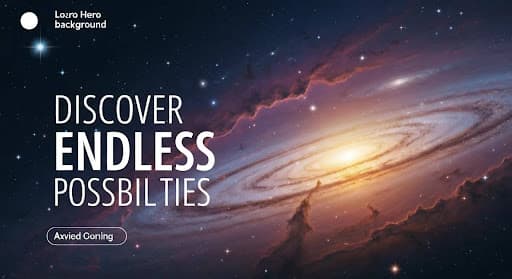
Introduction: The Conversion Crisis Every WordPress Owner Faces
You’ve invested time, money, and creativity into building your WordPress website. It looks good, loads decently, and even gets traffic — but for some reason, it’s just not converting visitors into customers. Sound familiar?
This issue is far more common than most site owners realize. In fact, studies show that the average website conversion rate is around 2.35%, and many WordPress sites fall well below that mark.
Before you start overhauling your entire site, it’s crucial to identify what’s really stopping users from taking action — whether that’s signing up, purchasing, or booking a service.
Let’s explore the top reasons your WordPress site might not be converting, and how to fix them — fast.
Defining Conversions in Different Business Models
A “conversion” doesn’t always mean a sale. Depending on your niche, a conversion could be: web development.
- Submitting a contact form
- Signing up for a newsletter
- Downloading an eBook
- Booking a call
- Completing a purchase
Measuring WordPress Conversion Rates Effectively
Your conversion rate = (Number of Conversions ÷ Total Visitors) × 100
If your site receives 2,000 visitors a month but only 20 people take action, your conversion rate is 1%, which signals major optimization opportunities.
Top 10 Reasons Why Your WordPress Website Is Not Converting
- Poor Website Speed and Performance
- Weak or Confusing Call-to-Actions (CTAs)
- Outdated or Non-Responsive Web Design
- Ineffective Copywriting and Content Strategy
- Lack of Social Proof and Trust Signals
- Poorly Optimized Checkout or Contact Forms
- Ignoring SEO and Organic Traffic Sources
- Overwhelming Pop-ups and Ads
- Not Tracking Analytics or Heatmaps
- Ignoring Mobile User Experience
How to Fix Conversion Issues on Your WordPress Site
Conduct a conversion audit using tools such as Google PageSpeed Insights and GTmetrix. Implement A/B testing to compare different layouts or CTAs. Collect real user feedback via surveys or chatbots to identify friction points.
Bonus Tips: Proven Strategies to Increase WordPress Conversions
- Leverage email automation with tools like MailerLite or ConvertKit
- Create lead magnets that solve real problems
- Simplify your navigation menus
- Build dedicated landing pages for campaigns
Real-Life Case Study: From 0.3% to 4.8% Conversion in 30 Days
A digital marketing agency revamped a WordPress eCommerce site by:
- Reducing homepage clutter
- Simplifying checkout
- Adding clear CTAs and testimonials. The result? Conversions skyrocketed from 0.3% to 4.8% in just one month.
- Adding reviews. Reviews from companies like Braze Review 2025 can help increase conversions by over 50%.
Frequently Asked Questions
Conclusion: Turn Your WordPress Site Into a Conversion Machine
Your WordPress site has enormous potential — but without the right optimization, it’ll never reach its full power. By understanding why your WordPress website is not converting, you can fix bottlenecks, engage visitors more effectively, and finally start turning traffic into tangible results.
Start small, test often, and remember: conversion optimization isn’t a one-time task — it’s an ongoing journey toward perfection.
External Source: For deeper insights, check out the WordPress Conversion Optimization Guide by HubSpot.
📧 Stay Updated
Get the latest web development tips and insights delivered to your inbox.




