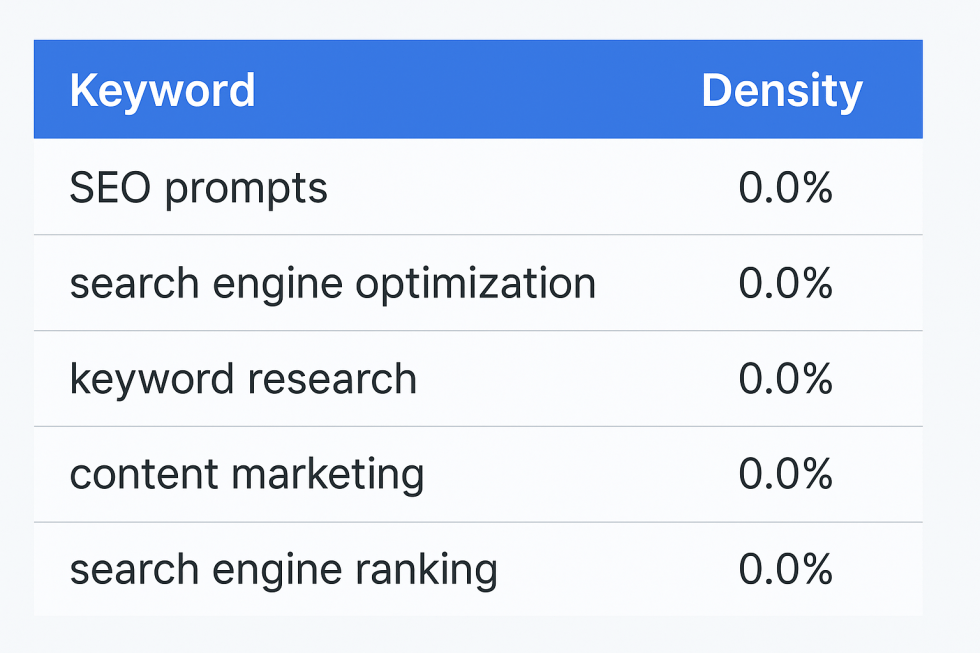If you're in the SEO game, you know backlinks are gold—especially high-authority, clean, and safe backlinks. But what if there was a way to build them using Google's own infrastructure, with less risk and faster indexing?
Welcome to Cloud Stacking SEO—a powerful, under-the-radar technique that leverages cloud platforms like Google Cloud, Microsoft Azure, and Amazon Web Services to build authoritative backlinks that Google loves to crawl.
In this guide, we’ll explore what cloud stacking is, how it works, why it’s effective, and how you can implement it without getting penalized.
🔍 What is Cloud Stacking SEO?
Cloud stacking SEO (also called “entity stacking” or “cloud entity stacking”) is a white-hat link building technique that involves hosting optimized HTML or content pages on high-authority cloud platforms and linking them back to your main website (aka your money site).
Here’s the trick: these cloud platforms like Google, Microsoft, Amazon, and Oracle have high domain authority, fast indexing, and trust signals baked in. By stacking content across these trusted properties and interlinking them, you're creating a network of safe, powerful backlinks that search engines value.
🧱 Cloud stacking typically uses platforms like:
-
Google Cloud (storage.googleapis.com)
-
Amazon Web Services (aws.amazon.com/free)
-
Microsoft Azure (blob.core.windows.net)
-
Oracle Cloud
-
IBM Cloud
-
DigitalOcean Spaces
💡 How Does Cloud Stacking Work?
Let’s break it down step-by-step:
-
Create an optimized HTML page
-
Include keyword-rich content
-
Add schema markup
-
Include outbound links to trusted sources
-
Link back to your money site and other stack layers
-
Upload that page to a cloud platform
-
Host it publicly on Google Cloud Storage, AWS S3, etc.
-
Ensure the file is crawlable and indexed
-
Repeat across multiple platforms
-
Each platform hosts its own unique but interlinked content
-
Interlink the cloud pages (stack them)
-
Each page links to the others, creating a mini-network
-
Ping or submit to Google Search Console
-
Boost indexing and speed up ranking signals
This process creates a web of cloud-hosted backlinks, all from domains Google inherently trusts.
📈 Why Does Cloud Stacking Work?
The reason cloud stacking is so effective boils down to domain authority and trust signals.
-
Google trusts its own infrastructure—pages on
storage.googleapis.comare more likely to be crawled and indexed quickly. -
Minimal spam footprint—Unlike PBNs or forum blasts, these pages are static and clean.
-
Fast indexing—Google bots crawl these domains more frequently than average sites.
-
Geo relevance and IP diversification—Hosting pages on different platforms naturally spreads your backlink IP profile.
Cloud stacking is essentially a safe, indirect way of building backlinks that won’t trigger red flags in Google’s algorithms.
⚠️ Is Cloud Stacking SEO Safe?
Yes—when done correctly, cloud stacking is one of the safest forms of off-page SEO.
However, there are a few caveats:
-
Don’t use duplicate or spun content across your stack
-
Avoid linking to shady or black-hat sites
-
Keep your anchor text natural and varied
-
Make sure all hosted files are accessible and live
Cloud stacking isn’t about tricking Google, it’s about enhancing your site’s authority through trusted environments.
🧠 Who Should Use Cloud Stacking SEO?
Cloud stacking is ideal for:
-
Small business owners trying to rank locally
-
Affiliate marketers who want safe links to their sites
-
Agencies looking to boost client SEO safely
-
eCommerce stores who need link diversity without risk
-
Anyone penalized by bad PBNs in the past
It’s especially powerful when used alongside local citations, branded profiles, and niche edits.
🛠️ What You Need to Build a Cloud Stack
✅ Tools
-
A code/text editor like VS Code or Sublime Text
-
Access to Google Cloud, AWS, and Azure accounts
-
SEO plugin or tool to test indexing (e.g., Screaming Frog or Ahrefs)
✅ Content
-
Unique HTML content per cloud property
-
Brand mentions and keyword targets
-
Proper linking strategy (home page + inner pages)
✅ Setup
-
Create buckets or containers in each platform
-
Upload HTML files and set to public
-
Test the URLs to make sure they load in a browser
🏗️ Example Cloud Stacking Strategy
Let’s say you run a digital marketing agency.
You create 4 content pieces (HTML pages):
-
Google Cloud: “Digital Marketing in Austin – Tips from the Experts”
-
Amazon S3: “Top SEO Techniques for Local Businesses”
-
Microsoft Azure: “How PPC and SEO Work Together”
-
Oracle Cloud: “Why Online Reviews Help SEO”
Each one:
-
Has 600+ words of original content
-
Links back to your main agency website
-
Links to the other 3 cloud URLs
-
References high-authority resources (e.g., Google Developers, Moz, etc.)
Now you have a self-contained, interlinked network of high-DA properties, all pointing to your site. That’s the power of cloud stacking.
🔗 Should You Link to Cloud Stack Pages?
Yes! To get the most SEO benefit:
-
Link to them from your Google Business Profile
-
Share them on social media
-
Embed them on Tier 2 web properties (like Medium, Tumblr, or Reddit)
-
Include them in press releases
This boosts SEO-a-strong-backlink-profile/">indexation and trust even further.
🧩 Cloud Stacking vs PBNs (Private Blog Networks)
| Feature | Cloud Stacking [SEO](https://bkthemes.design/seo) | PBNs |
|---|---|---|
| Safety | High | Medium to Low |
| Hosting required | No (uses cloud platforms) | Yes (must hide footprints) |
| Indexing speed | Fast (Google crawls often) | Slower |
| Cost | Low to Medium | Medium to High |
| Risk of penalty | Very low | High if poorly done |
| Scalability | Easy | Difficult (more setup) |
🧪 How to Track Cloud Stack Effectiveness
Once your stack is live:
-
Use Ahrefs or SEMrush to monitor backlink profiles
-
Use Google Search Console to track crawl/index rate
-
Look for ranking improvements over the next 30–60 days
Pro Tip: Track referring domains and anchor text variety to maintain a healthy link profile.
🚀 Bonus: Tips to Boost Cloud Stack Results
-
Geo-optimize content (e.g., mention your city or service area)
-
Use schema markup in your HTML files
-
Add Google Maps embeds for local stacks
-
Link to your social profiles for stronger brand signals
-
Use branded anchors over keyword-stuffing
📌 Final Thoughts: Is Cloud Stacking Worth It?
If you're looking for a low-risk, high-value SEO strategy, cloud stacking might be one of the most overlooked tools in your digital marketing toolkit.
It doesn’t replace other tactics like content creation or link outreach—but it complements them. Best of all, it works quietly in the background, reinforcing your site’s authority without drawing unwanted attention.
So the next time you’re mapping out your link-building campaign, don’t forget to stack the clouds in your favor.
📧 Stay Updated
Get the latest web development tips and insights delivered to your inbox.