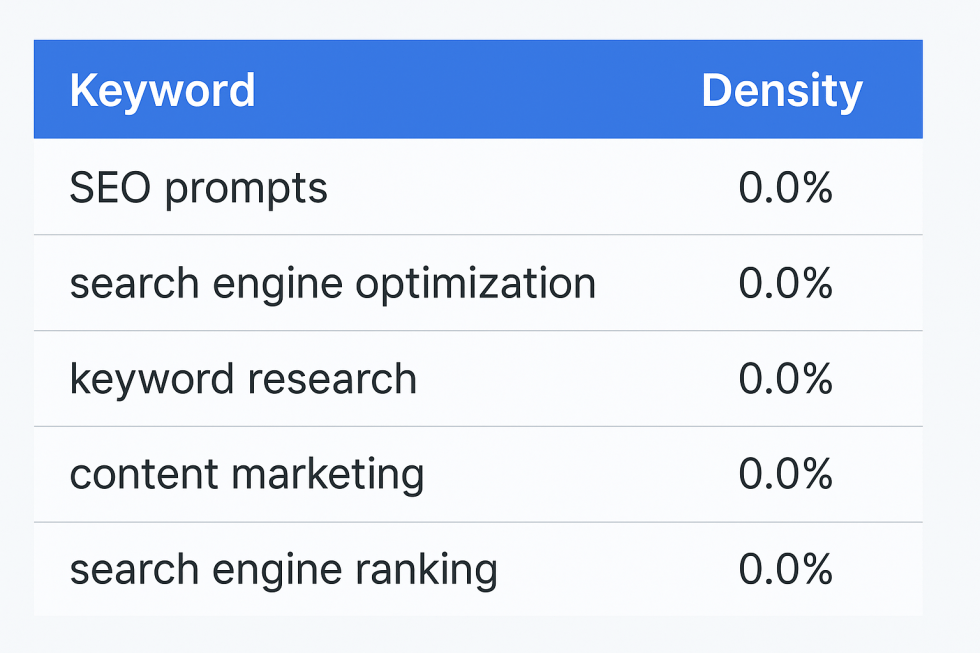In today's digital age, the speed and performance of a website play a crucial role in determining its success. Users expect fast-loading pages and seamless browsing experiences, and search engines prioritize websites that deliver high performance. In this article, we will explore seven essential tips for improving website performance and speed. From optimizing images and minimizing HTTP requests to utilizing content delivery networks and implementing mobile optimization strategies, these techniques will help you enhance your website's speed, user experience, and search engine rankings. Let's delve into the world of website optimization and unleash the full potential of your online presence.
Importance of Website Performance and Speed
Understanding the Impact on User Experience
When was the last time you waited, impatiently, for a website to load? Exactly. Slow websites can be as frustrating as a buffering video when the plot thickens. Users bounce faster than a bouncy ball on a hot pavement. So, if you want your visitors to stick around and not escape like a ninja in the night, improving website performance and speed is key.

SEO Benefits of a Fast-Loading Website
Picture this: search engines like Google are like matchmakers trying to set up users with websites. And guess what? They happen to have a soft spot for fast-loading sites. Speedy websites not only keep users thrilled like they just found a golden ticket but also win favor in Google's eyes. So, if you're after that prime spot in search engine results, speed up, buddy!
Optimizing Images and Media Files
Choosing the Right File Formats
Using the right file formats is like picking the right outfit for an occasion - it makes all the difference. Opt for formats like JPEG for images with lots of colors, PNG for images with transparency, and SVG for graphics. Trust us, they'll make your website load faster and look snazzy as heck.
Resizing and Compressing Images
Ever heard the phrase "size matters"? Well, when it comes to images on a website, smaller is better. Resize and compress those images like a pair of jeans that have gotten too snug. Your website will thank you, and your users will be as happy as a clam with how quickly those images load.
Minimizing HTTP Requests
Combining CSS and JavaScript Files
CSS and JavaScript files are like ingredients in a recipe - the more you have, the longer it takes to cook. Merge those files like a pro chef whipping up a gourmet dish. Your website will be leaner, meaner, and faster than ever.
Reducing the Number of Redirects
Redirects are like detours on a road trip - they take you off course and slow you down. Cut out those unnecessary redirects like you're editing a paper for grammar mistakes. Your users will thank you for it, and your website will cruise along like a sports car on an open highway.
Utilizing Browser Caching
Setting Cache-Control Headers
Cache-control headers are like secret agents that tell browsers how long to keep certain files. Set them wisely, and your website will load faster for returning visitors as if it's been waiting with open arms.
Implementing ETag Headers
ETag headers are like fingerprints for files, helping browsers identify if a file has changed since it was last requested. Implement them for efficiency, and your website will be as slick as a cat burglar sneaking past security.
Implementing Content Delivery Networks (CDNs)
So, you've got a website that's as slow as a turtle on a coffee break? Fear not! Content Delivery Networks (CDNs) are here to save the day. These magical networks basically make copies of your website on servers around the world, so when someone tries to access your page, it loads from the server closest to them. It's like having your own army of internet minions ready to serve up your content at lightning speed.
How CDNs Improve Website Performance
CDNs work their magic by reducing the physical distance between your users and your website's server, resulting in faster loading times. It's like cutting down on the travel time for your website data, making sure your visitors get what they need pronto.
Choosing the Right CDN Provider
Picking the right CDN provider is crucial. You want someone who's reliable, fast, and won't break the bank. Do your research, read some reviews, and maybe even test out a few options to see which one fits your website like a perfectly tailored tuxedo. Remember, not all CDNs are created equal, so choose wisely!
Mobile Optimization Strategies
In today's world, everyone and their grandma are browsing the internet on their phones. If your website isn't optimized for mobile users, you might as well be speaking Latin to a bunch of toddlers. Fear not, we've got your back with these mobile optimization strategies that will make your website sing on any screen size.
Responsive Web Design Best Practices
Say goodbye to those janky, zoom-in-then-out mobile experiences! Responsive web design is your best friend here. It's like having a chameleon website that seamlessly adapts to any device thrown its way. Make sure your design is flexible, images are optimized, and text is easy to read on small screens. Your mobile users will thank you with fewer frustrated grunts and more happy clicks.
Reducing Server Response Time for Mobile Users
Mobile users are an impatient bunch. If your website takes forever to load on their phones, they'll bounce faster than a kangaroo on a trampoline. Optimize your server configuration, use caching wisely, and maybe even throw in some lazy loading for good measure. The faster your server responds, the happier your mobile users will be.
Regular Performance Monitoring and Testing
Just like your favorite pair of jeans, your website needs regular check-ups to ensure it's still looking fly. Performance monitoring and testing are like taking your site to the digital gym, keeping it in tip-top shape for all those internet admirers.
Tools for Monitoring Website Performance
There are tons of tools out there to help you keep an eye on your website's performance. From Google PageSpeed Insights to Pingdom, these tools can give you insights into what's slowing your site down and how to fix it. Think of them as your website's personal trainers, whipping it into shape for peak performance.
Importance of A/B Testing for Speed Optimization
A/B testing is like a digital science experiment for your website. By testing different versions of your site with real users, you can see what changes make a big impact on speed and performance. Maybe that button color you thought was cool is actually slowing everything down. A/B testing helps you separate the winners from the losers when it comes to optimizing your site for speed.
By implementing these tips for improving website performance and speed, you can significantly enhance the overall user experience, boost your site's visibility in search engine results, and ultimately drive more traffic and conversions. Remember that website optimization is an ongoing process, and regular monitoring and testing are key to maintaining peak performance. By prioritizing speed and performance, you can ensure that your website remains competitive in today's fast-paced digital landscape. Take these strategies to heart and watch your website soar to new heights of success.
📧 Stay Updated
Get the latest web development tips and insights delivered to your inbox.