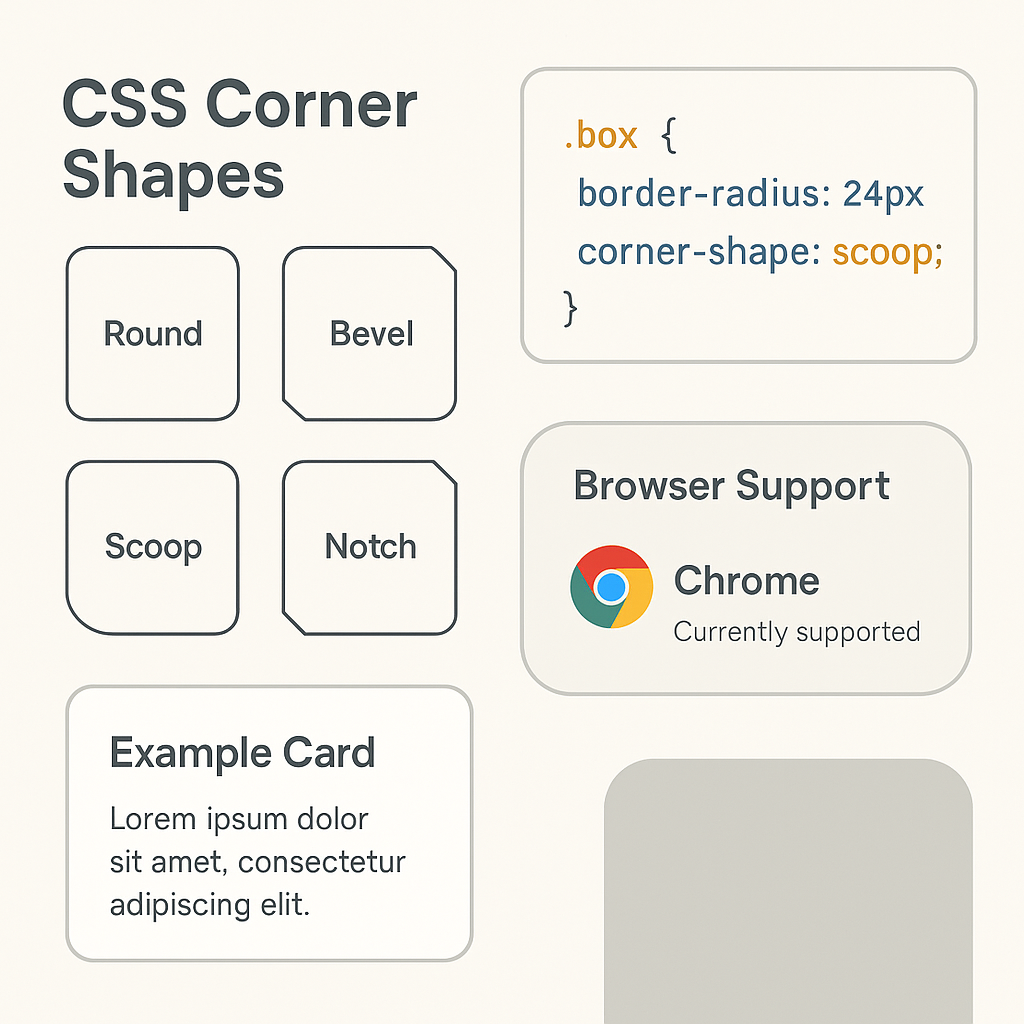
Understanding the Basics: What is corner-shape?
The new css corner-shape and how to use it starts with understanding what the property does. In short, corner-shape lets you change how a box’s corners are drawn inside the area established by border-radius. While border-radius controls how far the corner is rounded, corner-shape tells the browser which geometry to use for that corner—rounded, beveled, scooped, notched, or even a smooth “squircle.”
Say, for instance, you are creating a website design for therapists this new css corner-shape will not only cut down coding time but make design easier and cleaner.
Why it exists: beyond border-radius
Designers have long faked special corners with SVGs, pseudo-elements, or clipPath. Those tricks work but add markup, increase complexity, and can be brittle. corner-shape brings these shapes into the native box model, making them responsive and easier to animate.
How corner-shape interacts with border-radius
corner-shape needs a non-zero border-radius to have a visible effect. Think of border-radius as the “container” for the corner and corner-shape as the “style” applied to it. If border-radius is 0, a bevel or scoop won’t show.
The new css corner-shape and how to use it: Quick Syntax
.card {
border-radius: 24px;
corner-shape: scoop; /* try: round | bevel | scoop | notch | squircle | superellipse(3) */
}
Shorthand vs. per-edge/per-corner controls
Beyond the shorthand, there are logical longhands to shape corners along each edge, such as corner-block-start-shape and corner-inline-end-shape.
Default behavior and inheritance
If you omit corner-shape, the default is round — which matches what you already know from border-radius.
Supported Values (Round, Bevel, Scoop, Notch, Squircle, Superellipse)
round (classic rounded corners)
.rounded {
border-radius: 16px;
corner-shape: round;
}
bevel (angled cut)
.bevel {
border-radius: 20px;
corner-shape: bevel;
}
scoop (concave cut)
.scoop {
border-radius: 28px;
corner-shape: scoop;
}
notch (rectangular bite)
.notch {
border-radius: 18px;
corner-shape: notch;
}
squircle & superellipse(K) (smooth “super-rounded” corners)
.squircle {
border-radius: 32px;
corner-shape: squircle;
}
.superellipse {
border-radius: 32px;
corner-shape: superellipse(3.5);
}
Per-Corner Precision: Longhands and Logical Properties
.banner {
border-radius: 24px;
corner-block-start-shape: scoop;
}
.mixed {
border-radius: 28px;
corner-inline-start-shape: bevel;
corner-inline-end-shape: notch;
}
Practical Patterns You’ll Use Today
Cards, modals, and tooltips
- Cards:
squirclefor a premium, soft feel. - Modals:
bevelfor an elevated look. - Tooltips: Use
scoopfor caret-like corners.
Avatars, badges, and chips
- Avatars:
superellipse(3)creates balanced curvature. - Badges: Use
notchfor ticket-style designs.
Buttons and callouts
- Buttons: Slight
squircle= modern and friendly.
Progressive Enhancement
.button {
border-radius: 20px;
corner-shape: round;
}
@supports (corner-shape: scoop) {
.button--pro {
corner-shape: squircle;
}
}
Browser Support
As of now, corner-shape is experimental and available in Chromium-based browsers like Chrome. Safari and Firefox support are in progress.
Accessibility & Performance
- Does not affect hit areas.
- Works efficiently like
border-radius. - Avoid animating on too many elements simultaneously.
Copy-Paste Recipes
Superellipse card
.super-card {
border-radius: 28px;
corner-shape: superellipse(3.25);
}
Beveled tooltip
.bevel-tip {
border-radius: 16px;
corner-shape: bevel;
}
Scooped avatar
.avatar-scoop {
border-radius: 24px;
corner-shape: scoop;
}
Frequently Asked Questions (FAQs)
Conclusion
“The new css corner-shape and how to use it” empowers designers to move beyond ordinary rounded corners and achieve sleek, futuristic UI edges natively in CSS. With Chrome’s support and progressive fallback strategies, now’s the time to start shaping the web your way!
External Reference:
📧 Stay Updated
Get the latest web development tips and insights delivered to your inbox.




